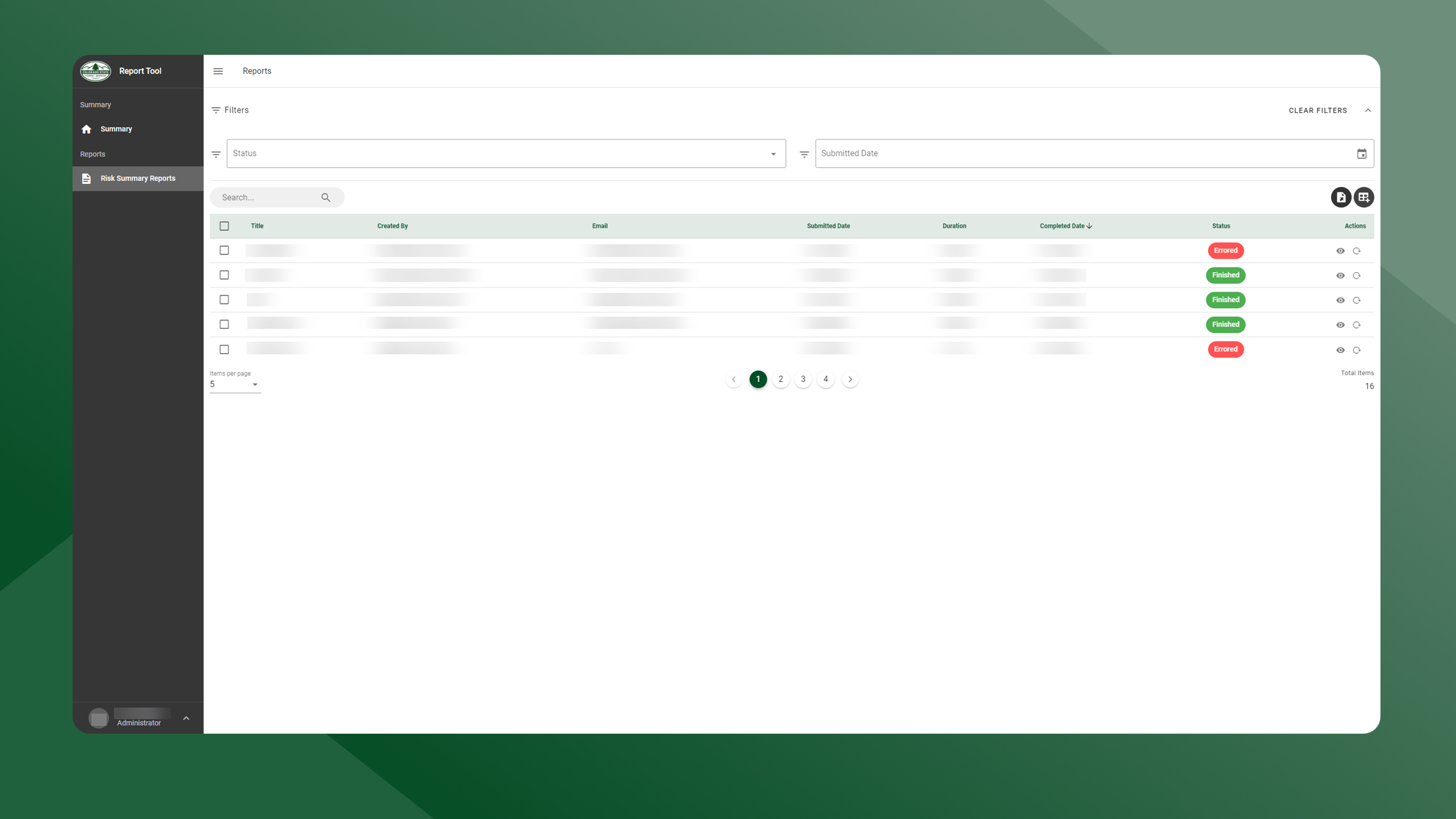Re-running a Report
To re-run a report, follow the steps outlined below:
Open the Report Tool application.
Select Risk Summary Reports from the left sidebar navigation.
Locate the report you would like to re-run in the Report List table.
Click the icon next the report you want to re-run.