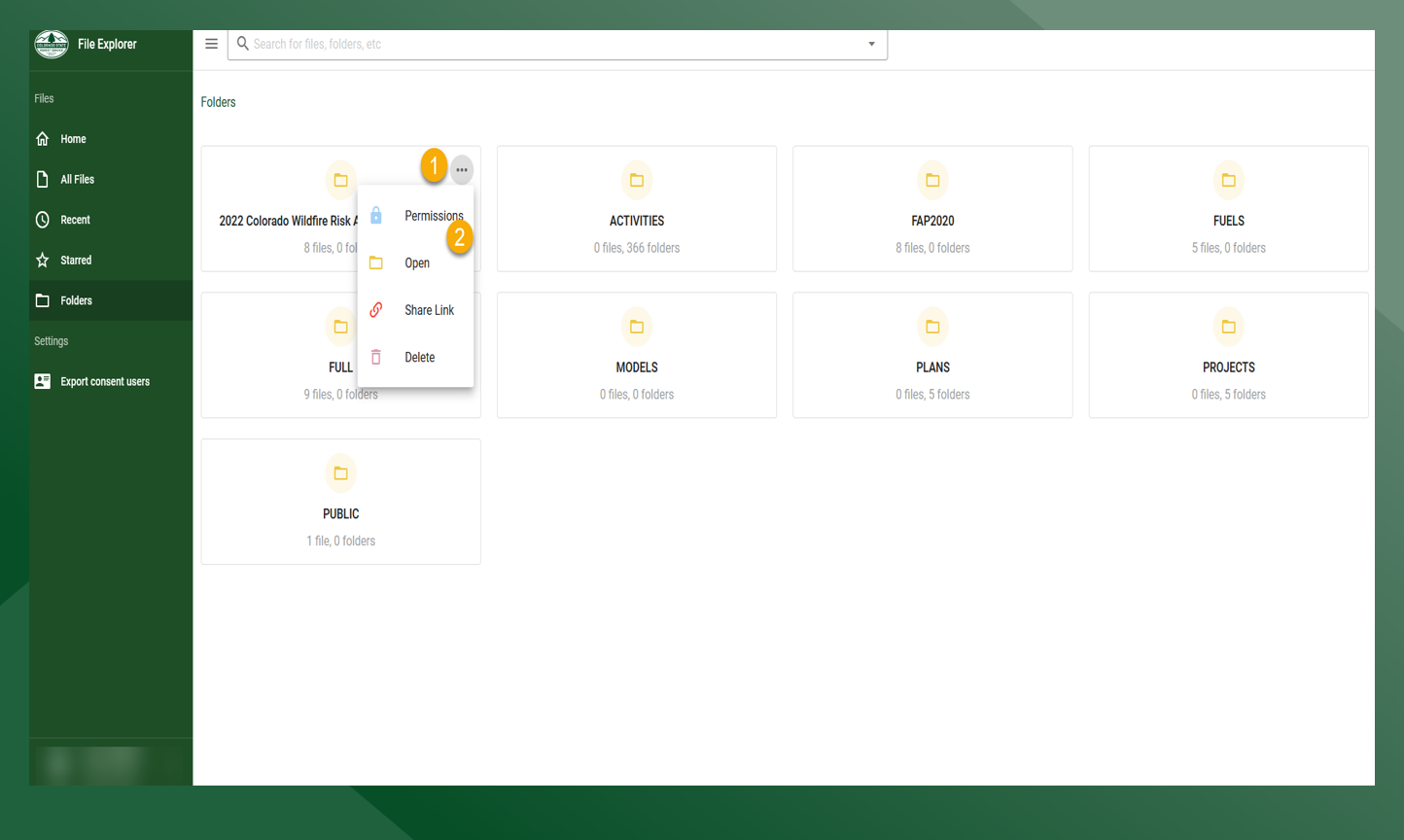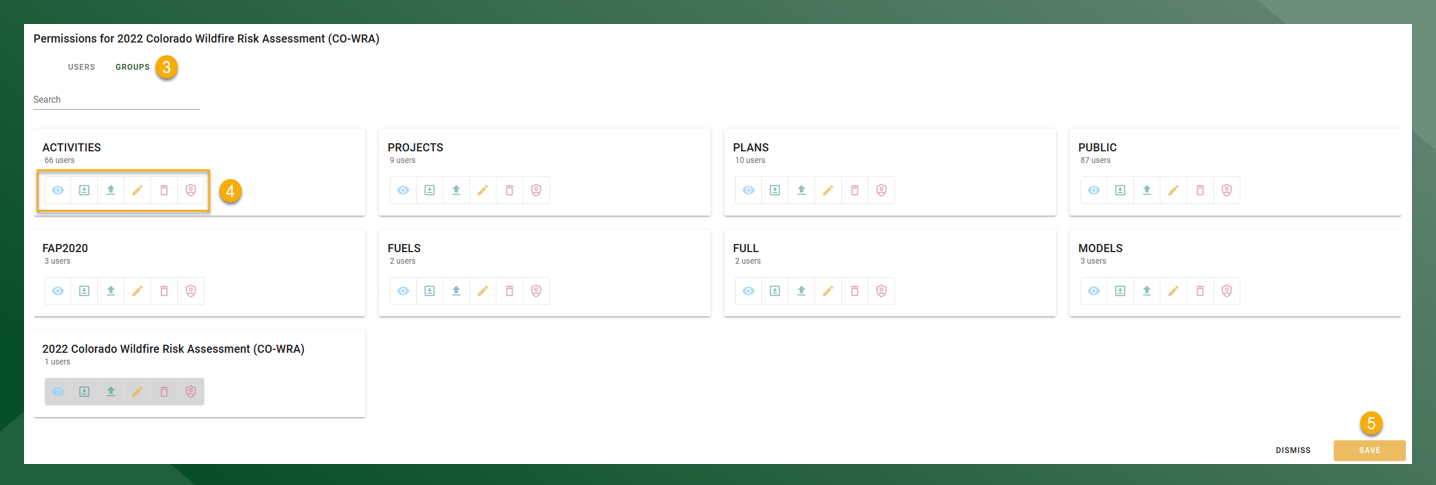Permissions in File Explorer
Definitions
Roles
There are the baseline permissions for a user account
i.e. An Administrator role will have permission to everything, where as a Public User will be more limited based on the permissions that are set for that role
Groups
These are the “buckets” that set access to folders within File Explorer.
i.e. The Public Group will have access to the Public folder
Users
For user creation, editing, and permissions follow this link:
To change permissions for a folder:
Individual Users:
Click on the folder that you would like to edit permissions for
Click Permissions
To change individual user(s) access and permissions, search for and select the user(s) from the list
Choose the permissions for the user(s) be checking the boxes on the right hand side
Press save to apply changes
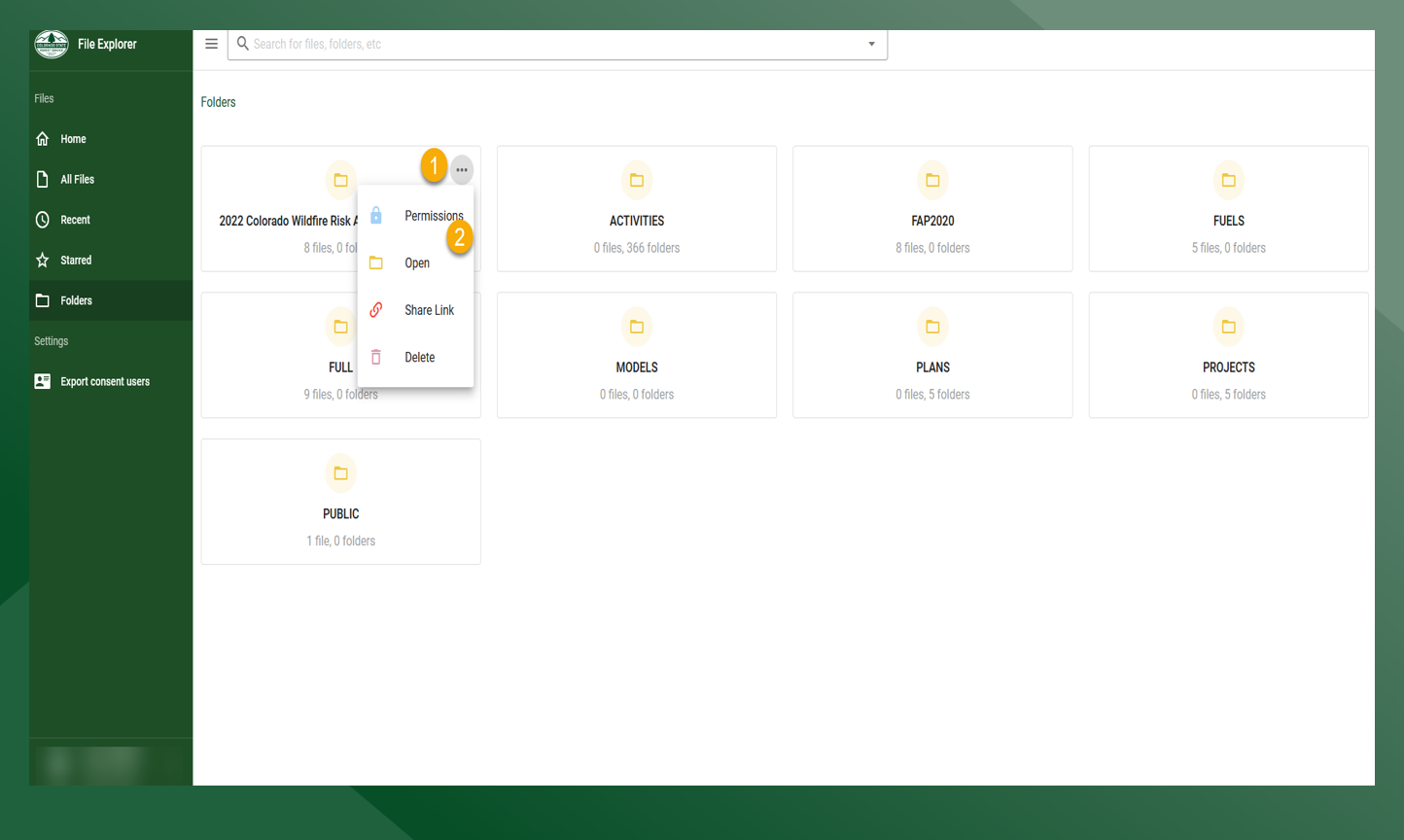
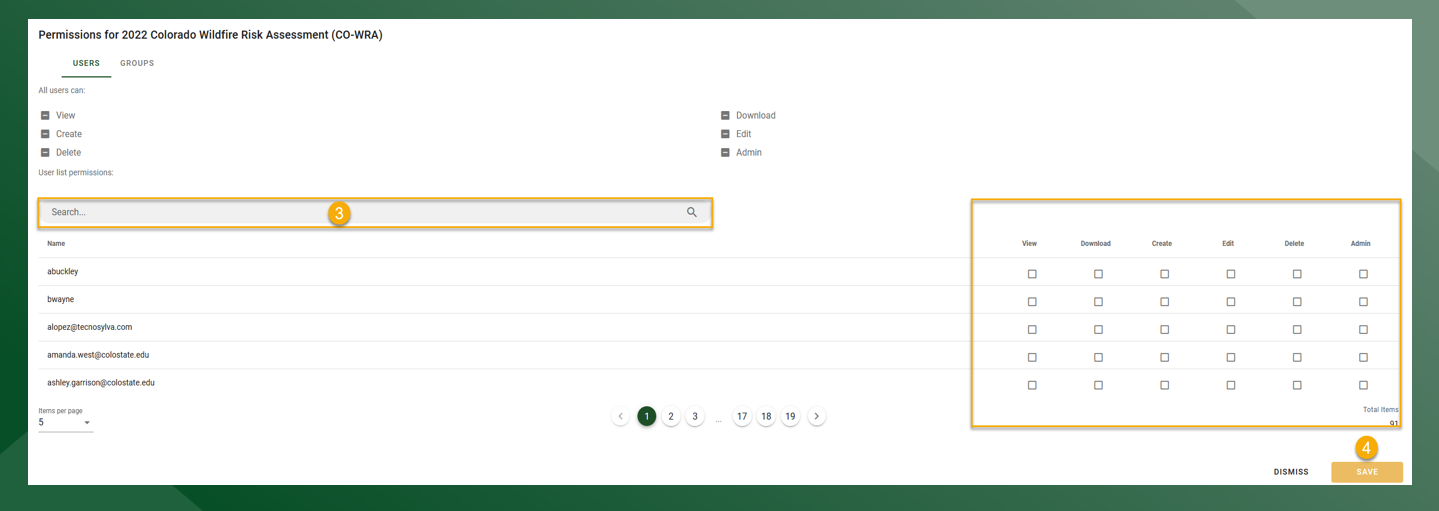
Role Groups:
Click on the folder that you would like to edit permissions for
Click Permissions
Click on Groups
Choose the desired permission(s) for the Role Group you would like to edit
For example: If an Administrator wanted to give the “Fuels” Role Group access to the CO-WRA folder, they would click on the “Fuels” card
Each icon on the Role Group Card corresponds to a specific permission:
= View Contents
= Download Contents
= Upload to Folder
= Edit Folder and Contents
= Delete Folder Contents
= Full Permissions to Folder