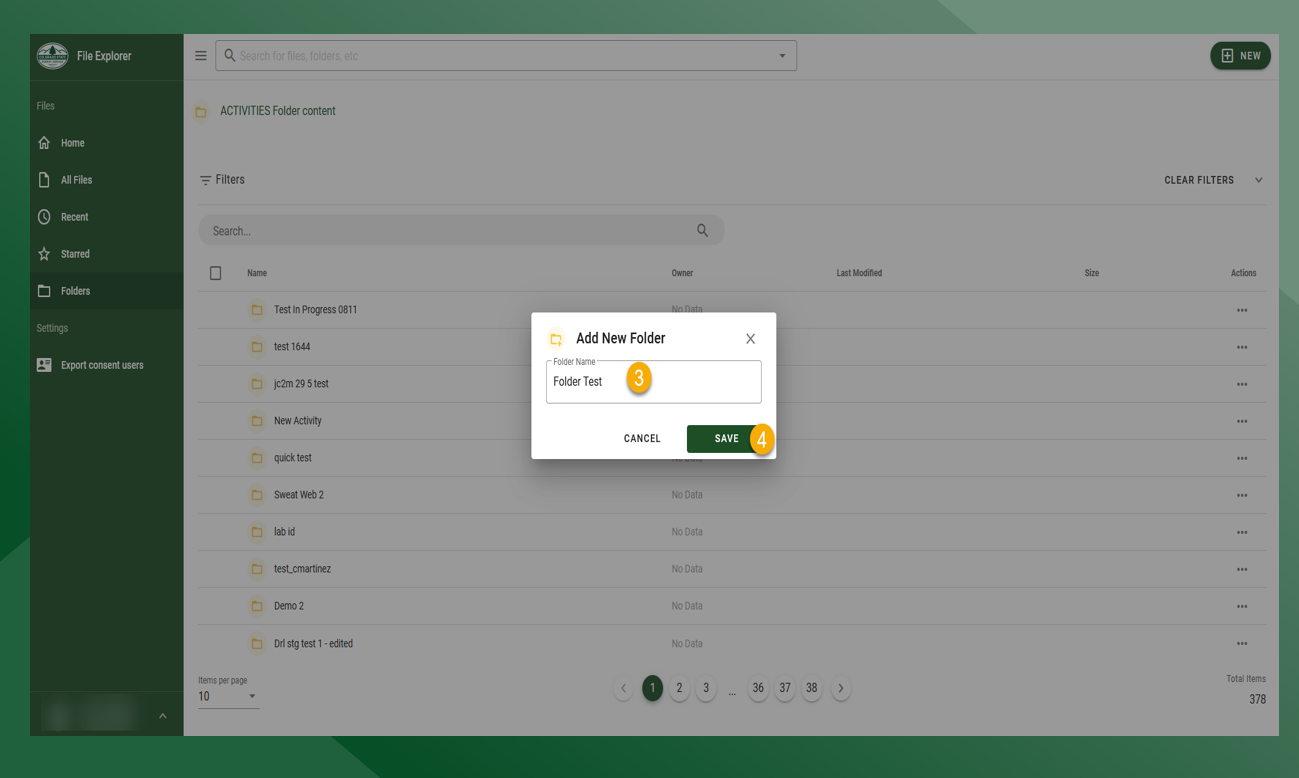File Explorer Overview
Navigation
Folders - List of folders in File Explorer.
Recent Files - List of all files that have been recently uploaded or modified.
Home - Takes user to the home page.
All Files - List of all files in File Explorer. Contains a search box, and allows the user to edit files (permission based).
Recent - List of recently uploaded or modified files.
Starred - List of starred files.
Folders - Tiled display of all folders.
Export Consent Users - Exports a CSV of all users that have agreed to the Data Sharing Consent.
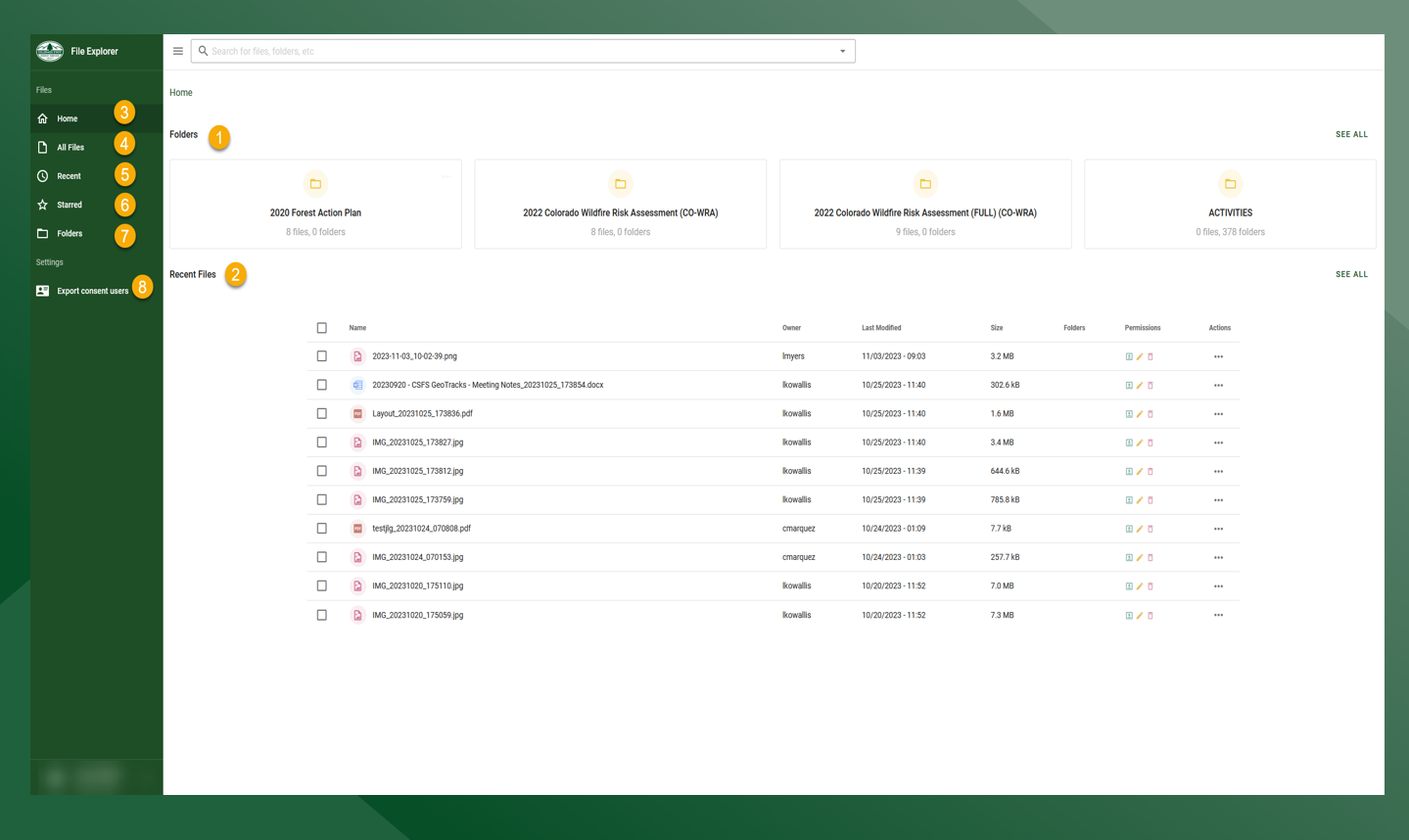
Uploading File to a Folder
Click Folders and select desired destination folder
Click NEW and select Upload File
Drag and drop a file or click to open file explorer to select file from the computer
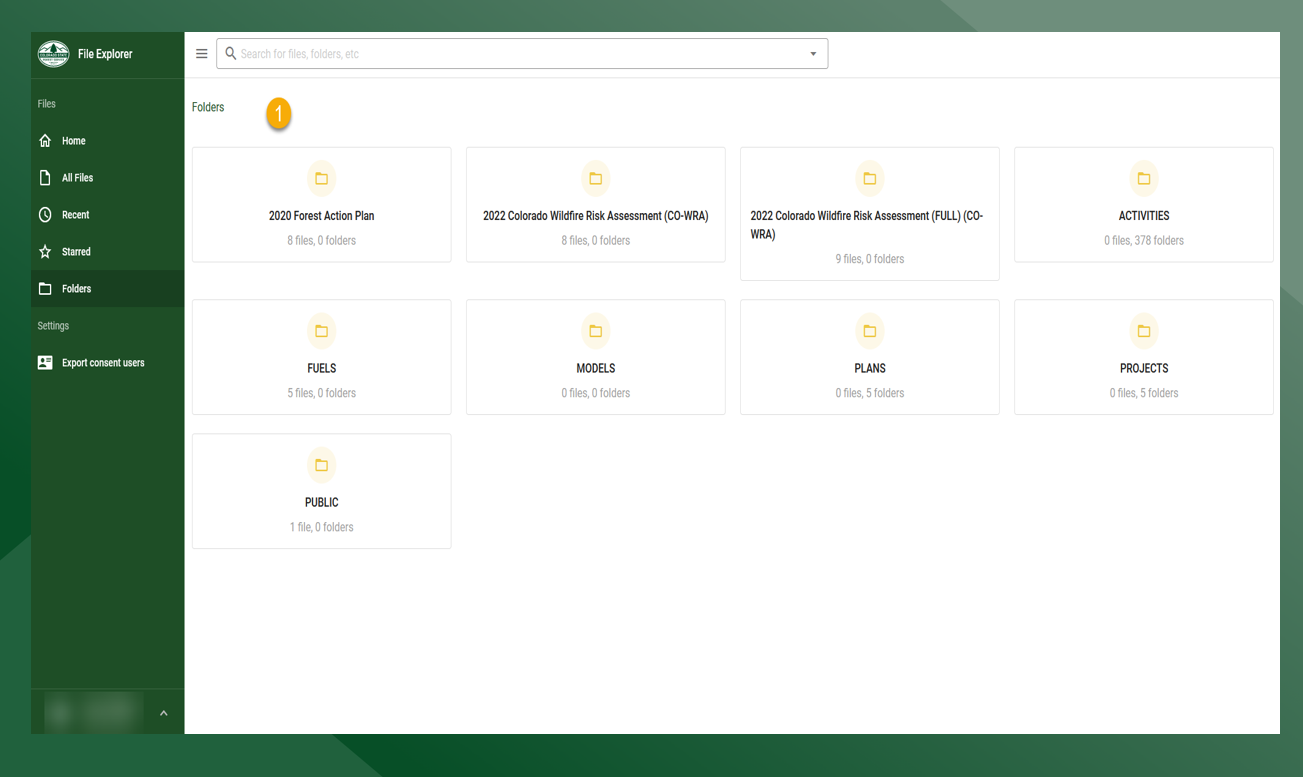
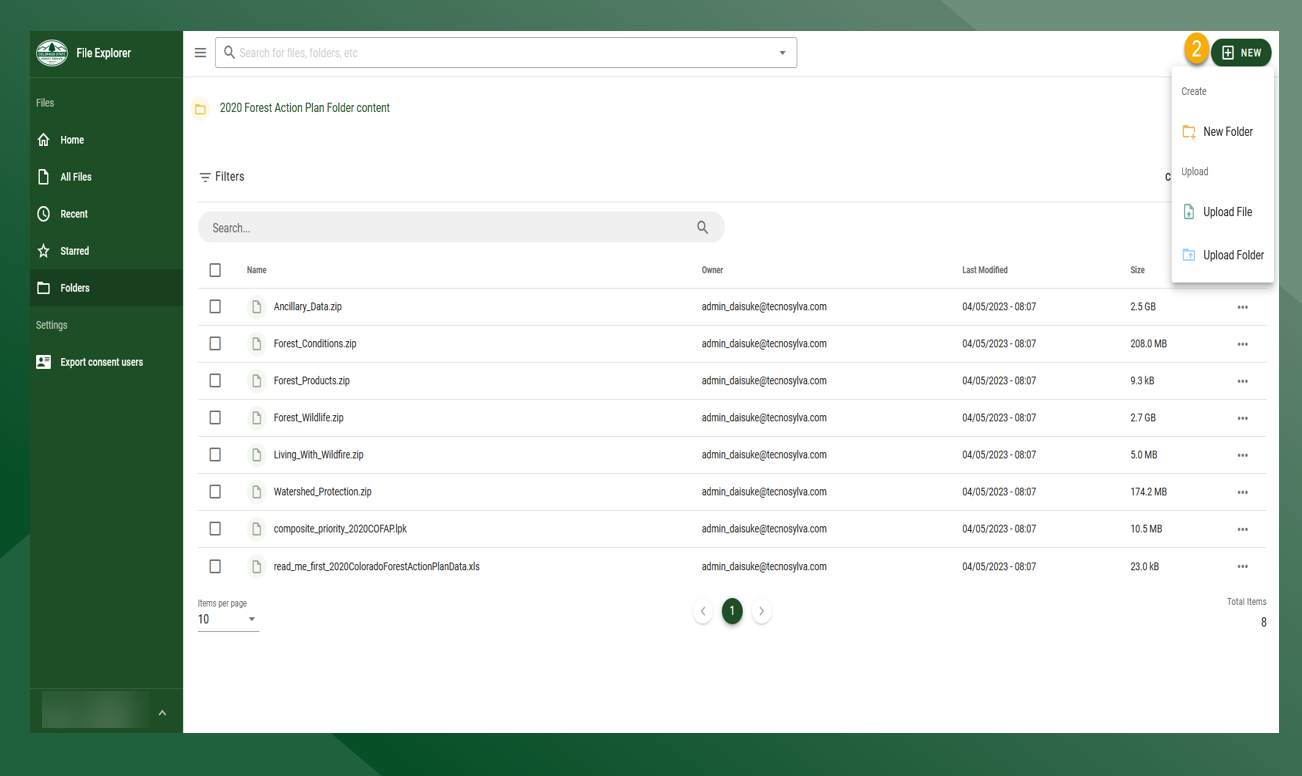
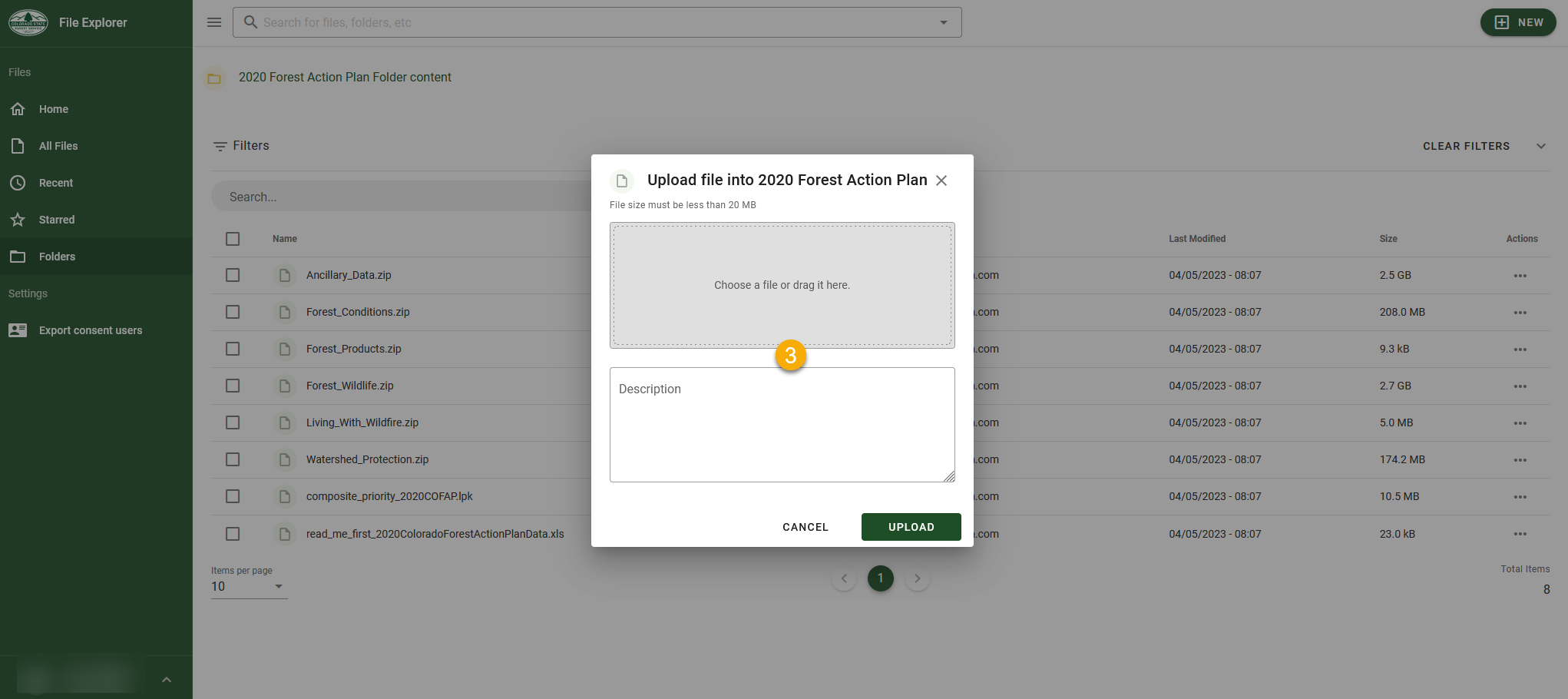
Creating a Nested Folder
Click Folders and select desired destination folder
Click NEW and select New Folder
Enter desired name for the new folder
Click Save