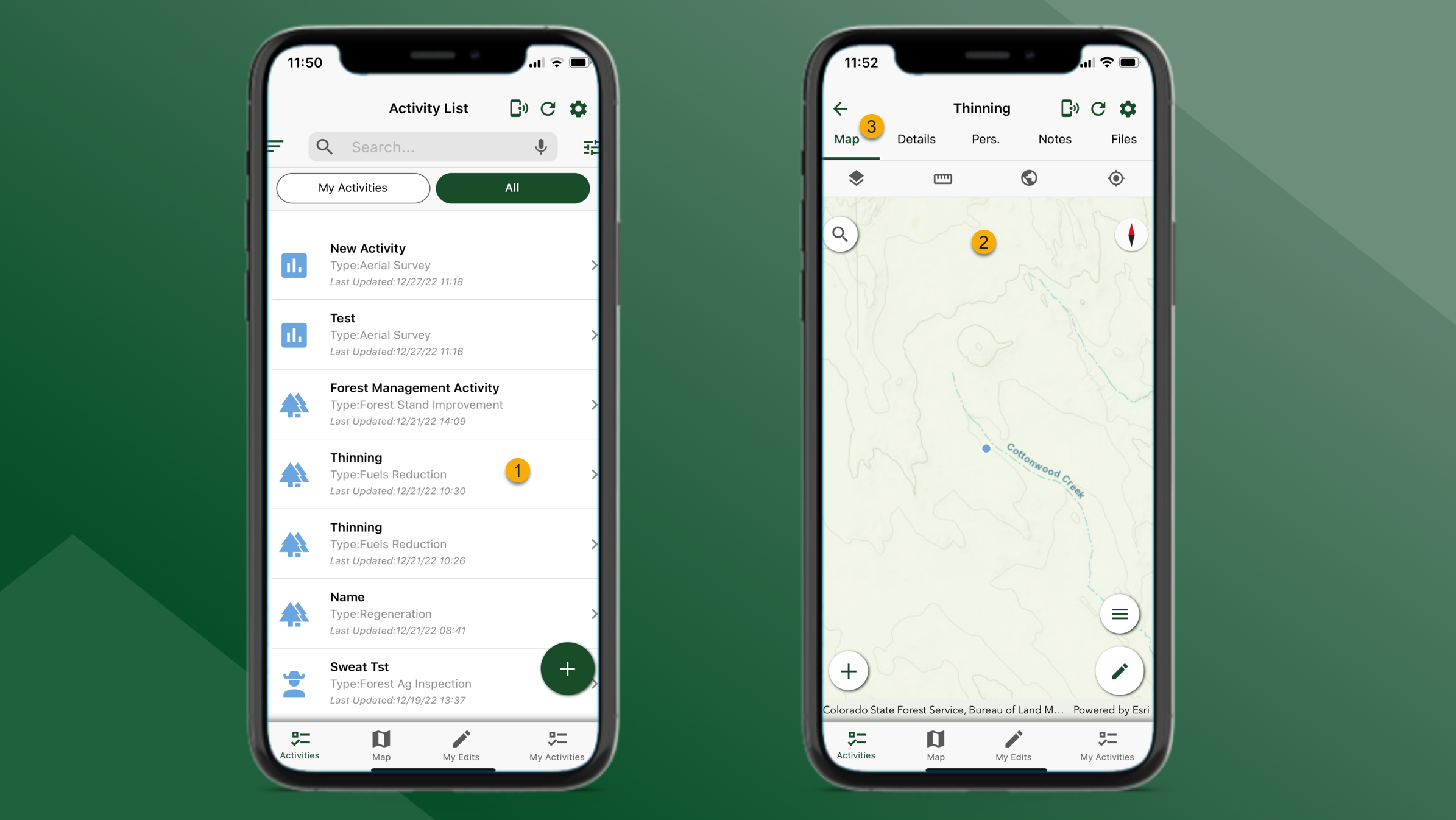Access Activity Mapping Mobile
Edits will not be sent to the central database, or visible on other user’s devices, until the user syncs edits. Use the My Edits screen to upload or sync edits.
To access the GeoTracks Mobile mapping functionality, follow the steps outlined below:
Use the Activity List to find and select the preferred Activity.
After selecting an Activity from the Activity List the Activity Map will open.
Use the Map tab to access Mapping related to a specific Activity.