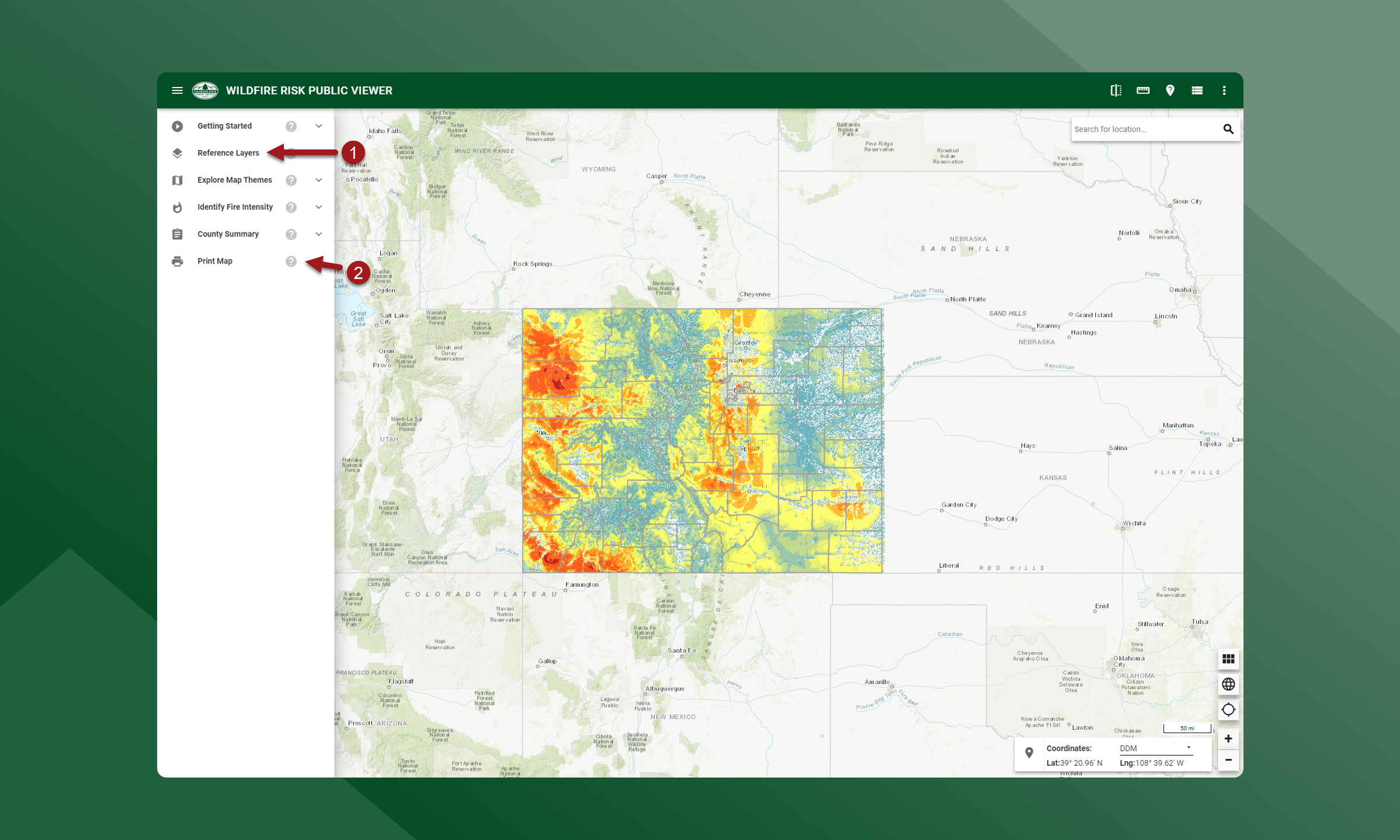Toolboxes
The toolboxes available for the applications are located on the left sidebar.
To open a toolbox, follow the steps outlined below:
Click on the toolbox title to expand that section. When a toolbox is open, the icon next to the toolbox title will turn gold. To close or collapse a toolbox, click on the toolbox title again.
Click the :icon3: icon next to the toolbox title to open a Quick Help pop-up to introduce you to that specific tool and provide a brief explanation as to what that tool does.