Overview of Wildfire Risk Reduction Planner
Access to the Wildfire Risk Reduction Planner requires a valid user account from the Colorado State Forest Service. Users must register for the site using the link on the Sign In page and receive approval from CSFS.
Access Directly Through the Website
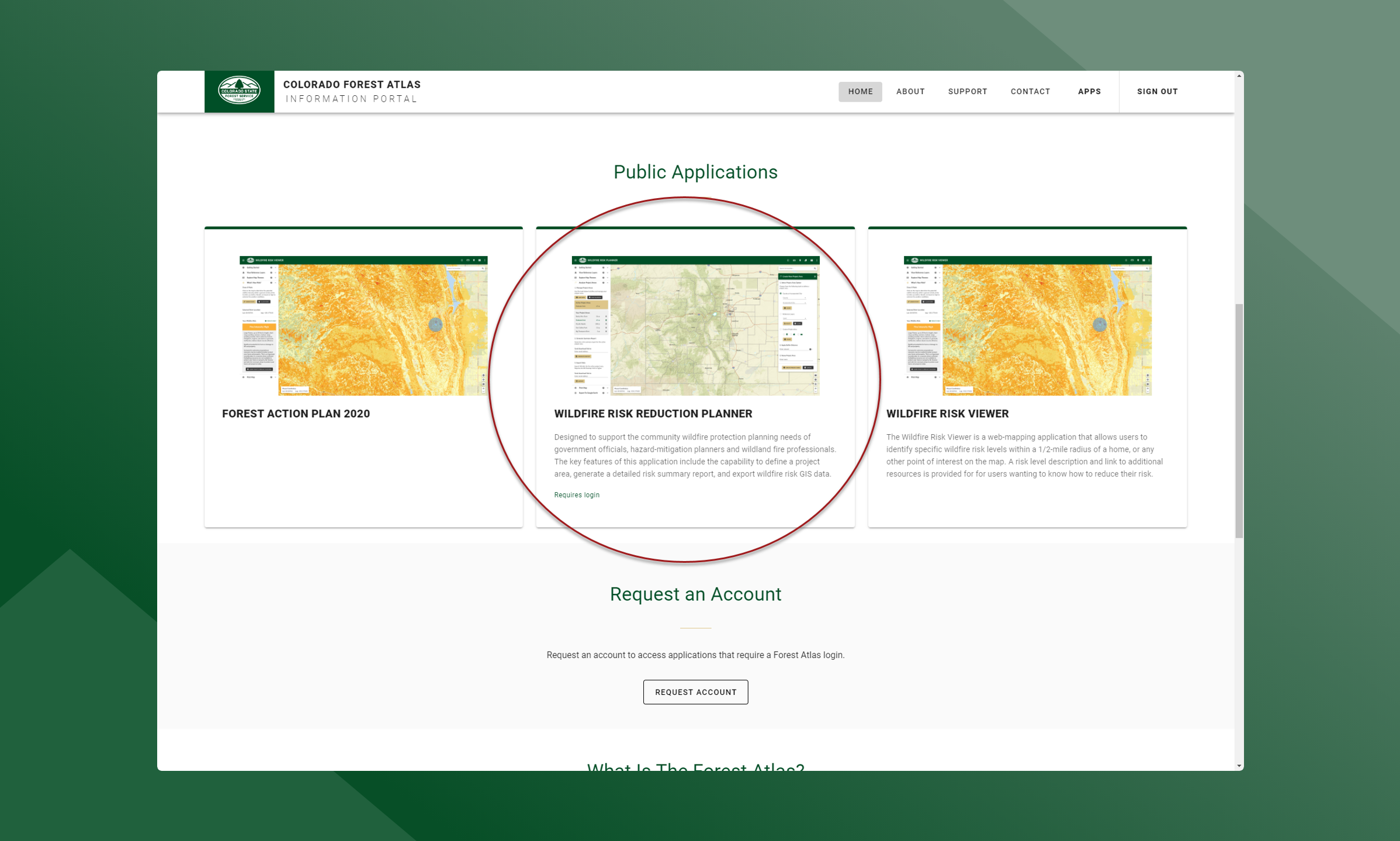
To access the Wildfire Risk Reduction Planner through the website, follow the steps outlined below:
Navigate to https://coloradoforestatlas.org/
Scroll down to the Public Applications
Click the WILDFIRE RISK REDUCTION PLANNER card
Access Through Forest Atlas Portal

To access the Wildfire Risk Reduction Planner through the Forest Atlas Portal, follow the steps outlined below:
Navigate to https://coloradoforestatlas.org/
Click the Sign In button in the middle of the page
Enter your approved sign in credentials and click LOGIN
On the portal screen, under Public click Wildfire Risk Reduction Planner
Welcome Screen
When the Wildfire Risk Reduction Planner loads, the above welcome screen appears on the screen. The welcome screen provides a brief introduction to the application, explaining the application’s primary use, as well as, the primary tool of the application, the Analyze Project Areas tool.
The welcome screen will automatically cycle through a series of Colorado fire facts. This is intended to help the public user gain awareness of the historical fire conditions in Colorado.
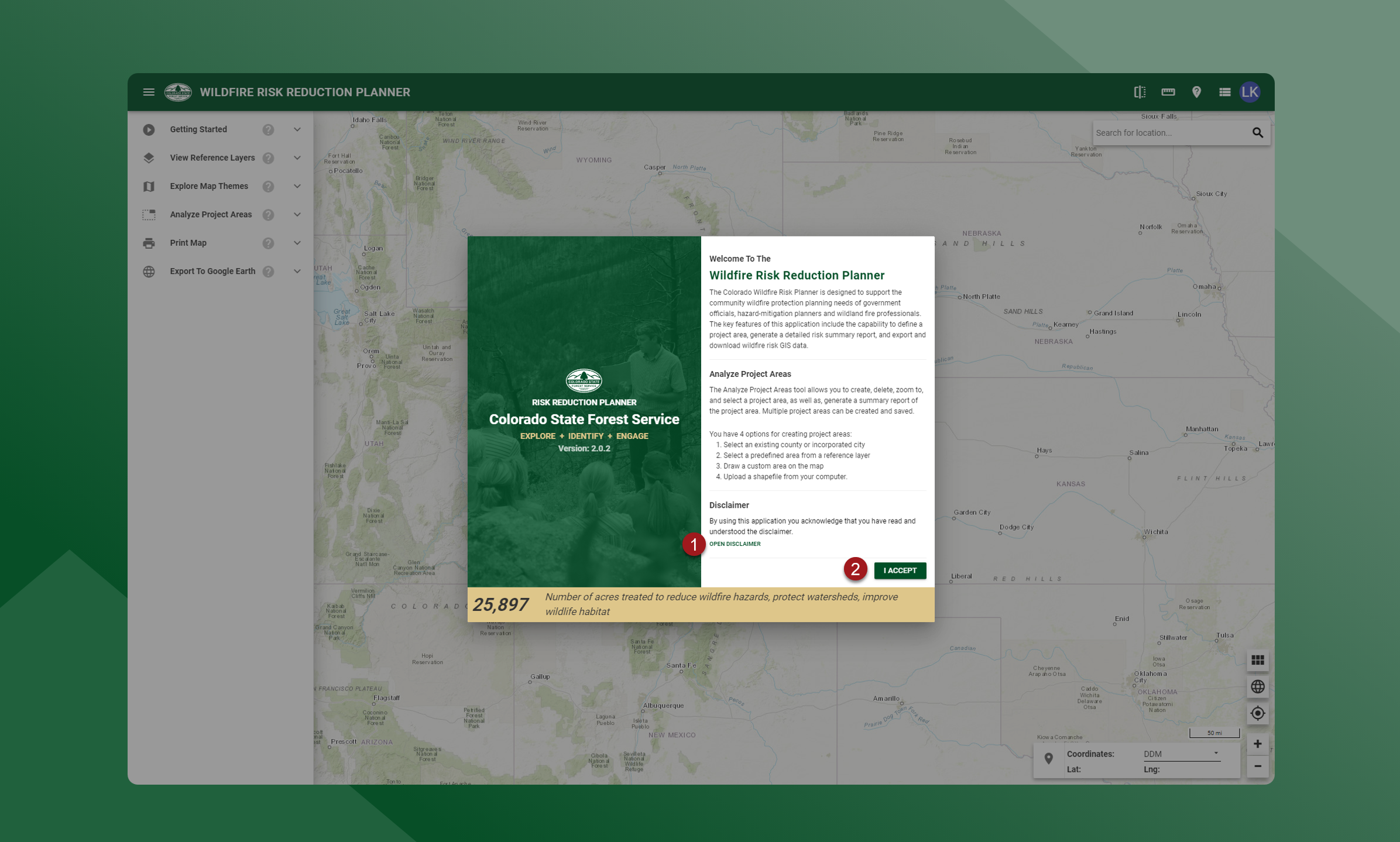
To continue to the Wildfire Risk Reduction Planner, follow the steps outlined below:
Click on the OPEN DISCLAIMER button to read the application’s Disclaimer
Once you have read the Disclaimer, click the I ACCEPT button to start using the Wildfire Risk Reduction Planner
