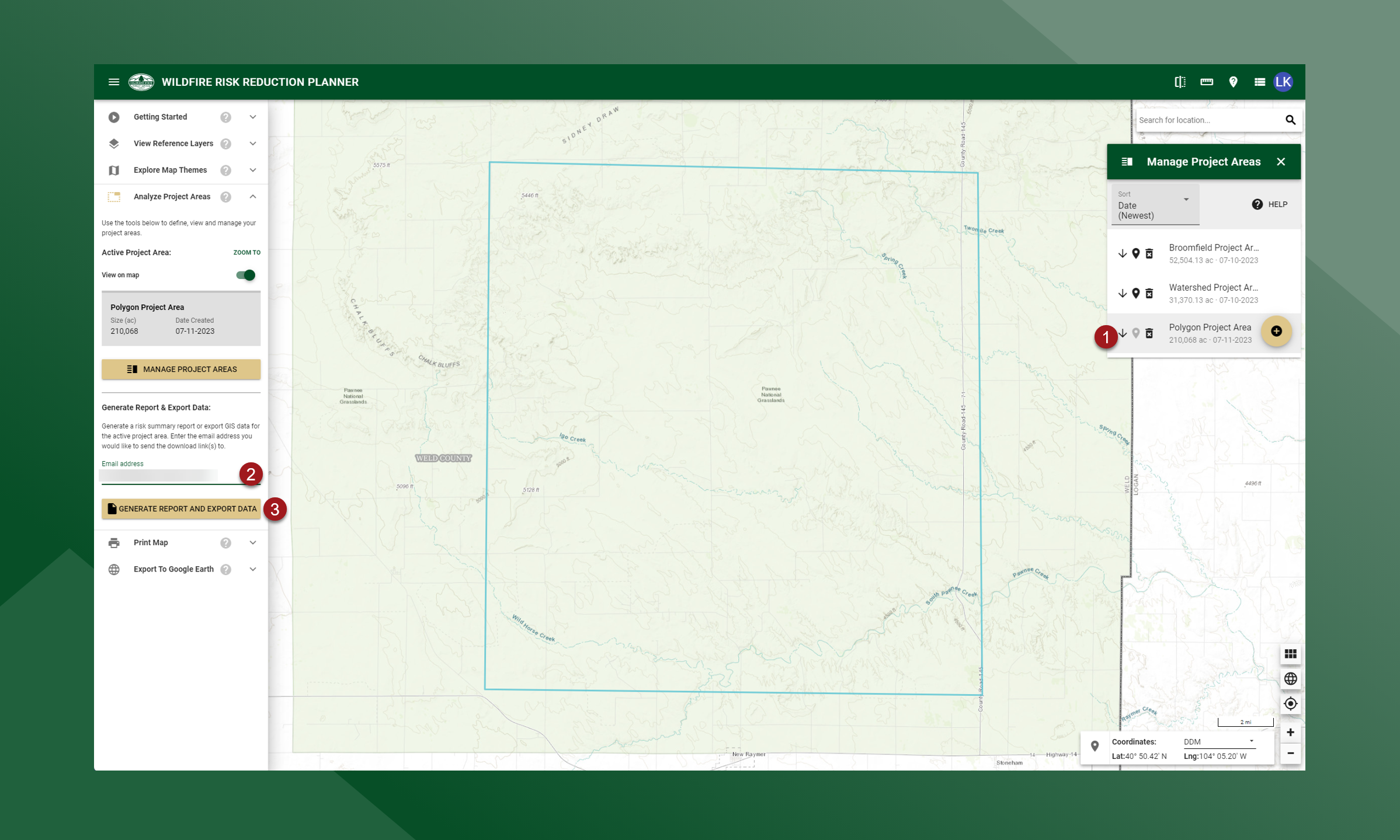Generate a Summary Report and Export Data
The Generate Report & Export Data tool will generate a comprehensive risk summary report and export GIS data for the active Project Area. You must select an active Project Area first. The Analyze Project Areas toolbox will show you what project area is active.
The risk summary report includes statistics, maps and charts of all key risk assessment input and output datasets.
The GIS data are provided in a zip file that will contain all key input and output assessment data.
To create a report and export data:
Select the project area you want to use
Enter your email address (if different than the one you registered with)
Click Generate Report and Export Data
You will receive an email when the report and data are ready to download. You can continue to use the application or exit the application without interrupting the creation process.
The report is provided in PDF format. The GIS data are provided in shapefile and tif file formats for compatibility with a wide variety of GIS software.