File Explorer Overview
Folders - List of folders in File Explorer.
Recent Files - List of all files that have been recently uploaded or modified.
Home - Takes user to the home page.
All Files - List of all files in File Explorer. Contains a search box, and allows the user to navigate to specific files based on name without navigating through folder structure.
Recent - List of recently uploaded or modified files.
Starred - List of starred files.
Folders - Tiled display of all folders.
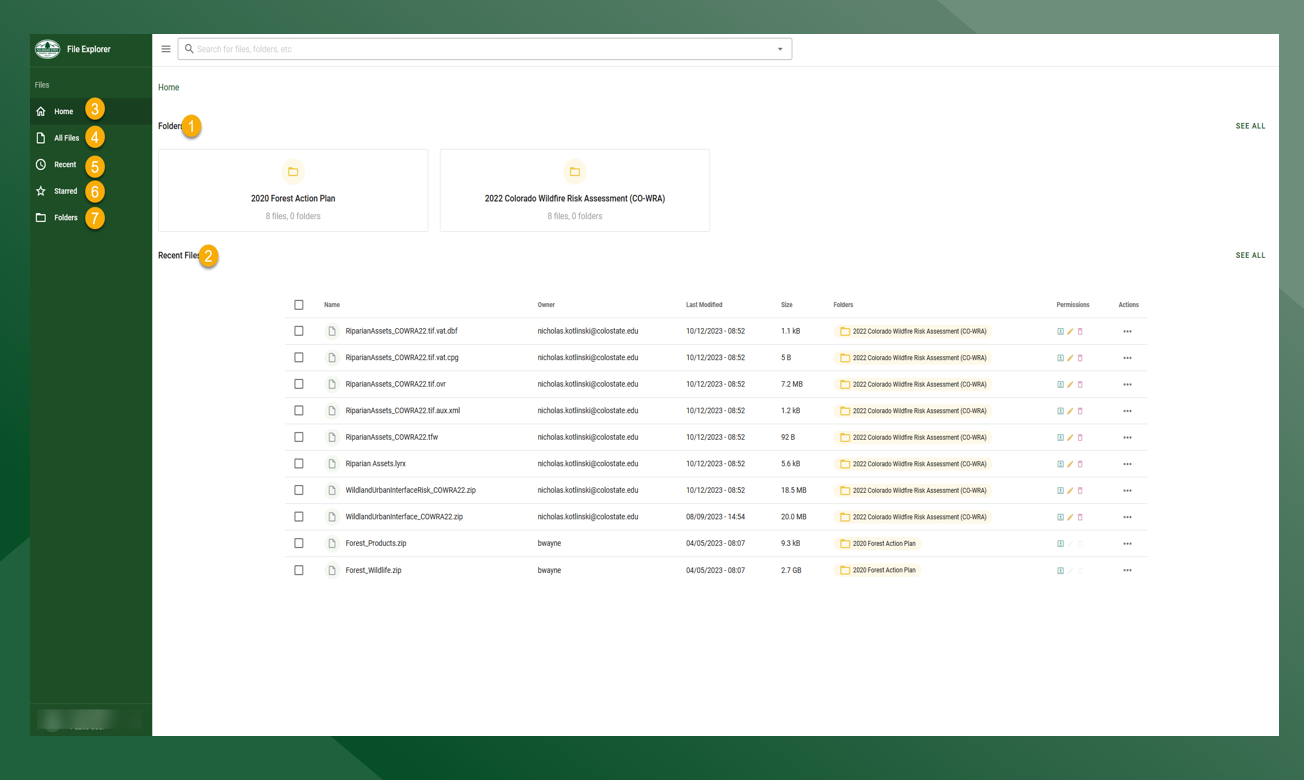
Accessing a Folder & Downloading/Sharing/Favoriting a file
Select the folder you wish to access
To download, share or favorite a file click the on the row of the file
Click on the desired action button
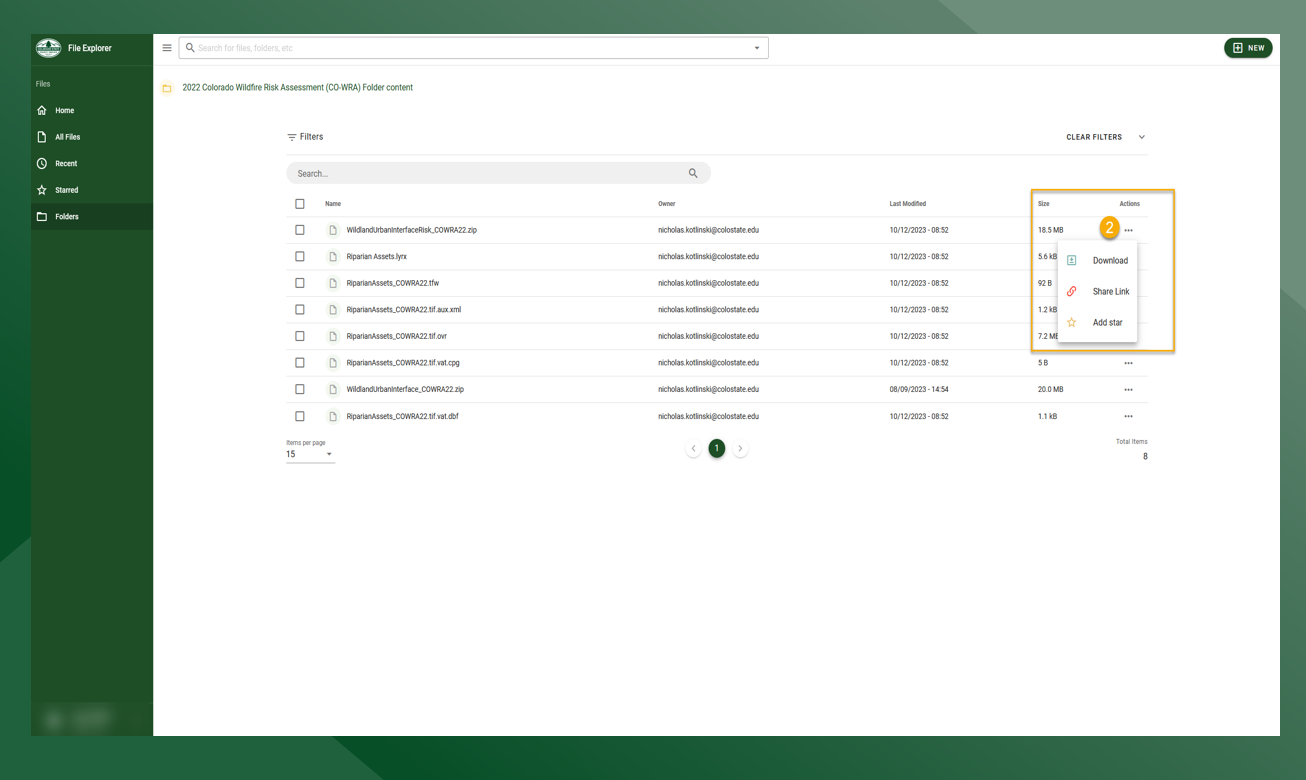
Uploading File to a Folder
Click Folders and select desired destination folder
Click NEW and select Upload File
Drag and drop a file or click to open file explorer to select file from the computer
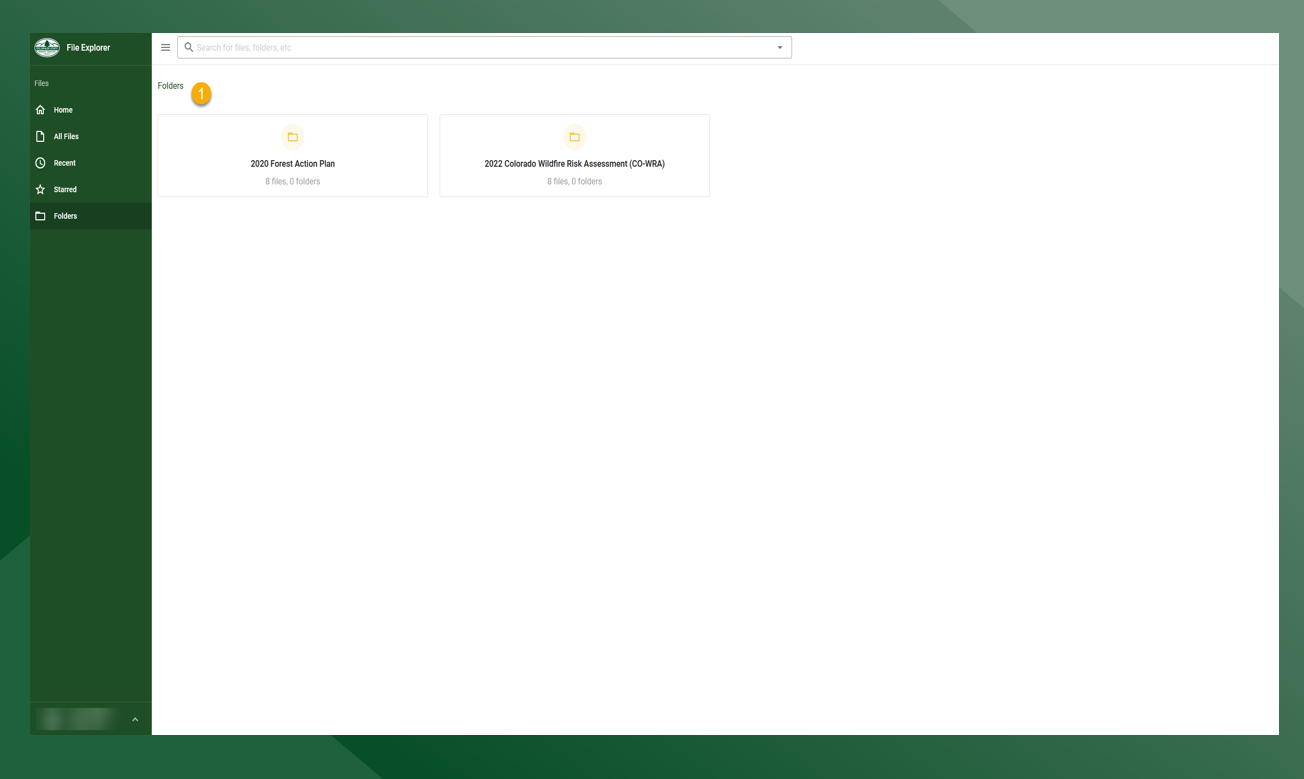
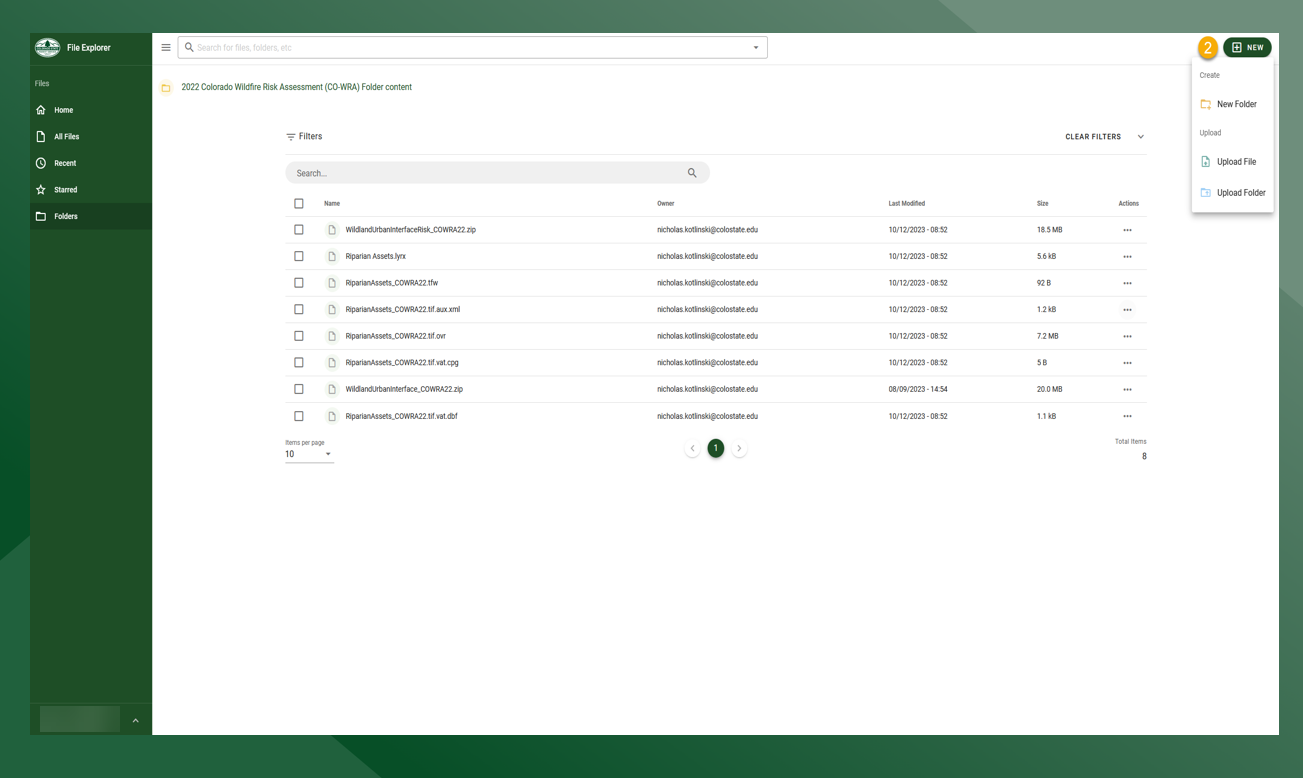
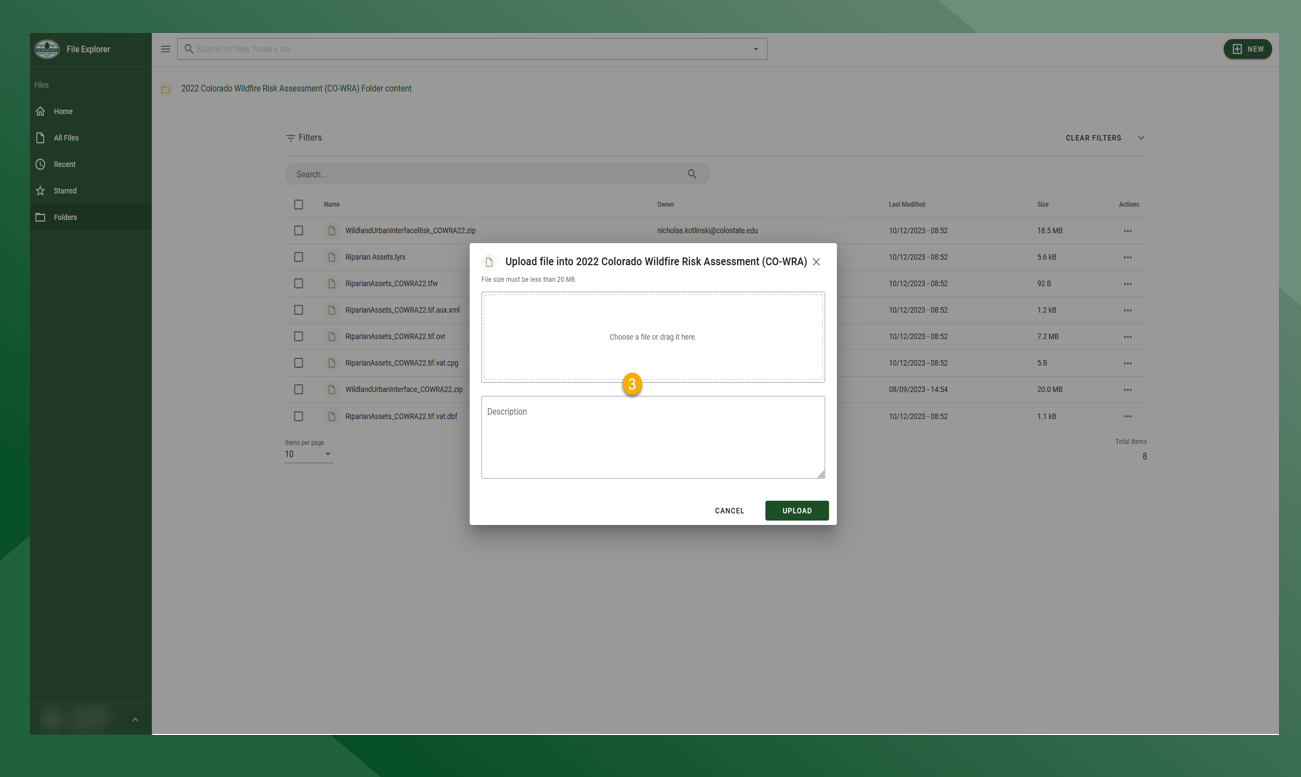
File Explorer is permission based and users may not have access to certain functionalities
