App Access & Signing In
Accessing the Colorado Forest Atlas Portal (CFA)
The Colorado Forest Atlas Information Panel is located at https://coloradoforestatlas.org/
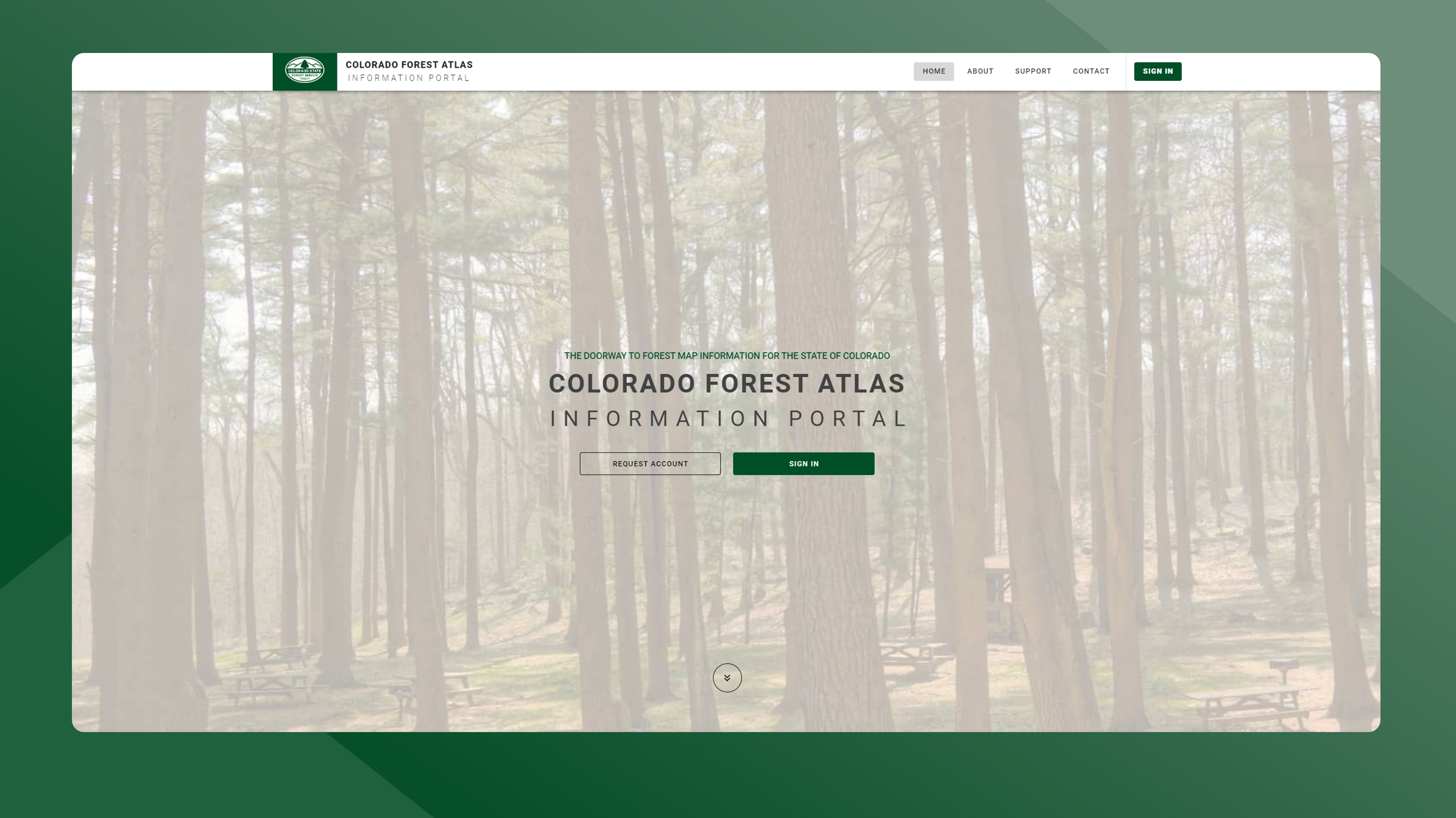
Browser Support
Browser | Status |
|---|---|
Chrome | Supported |
Edge | Supported |
Firefox | Supported |
Safari 10+ | Supported |
Internet Explorer | Not Supported |
Microsoft Internet Explorer is known to have functional issues with the applications and is not recommended.
Signing In
To Sign In follow the steps outlined below:
Click on the Sign In button in the navigation bar of the Colorado Forest Atlas
You will be directed to the Sign In screen
If you previously registered for the Colorado Wildfire Risk Assessment Portal (CO-WRA), you do not need to register for the Forest Atlas. Sign in with your CO-WRA credentials
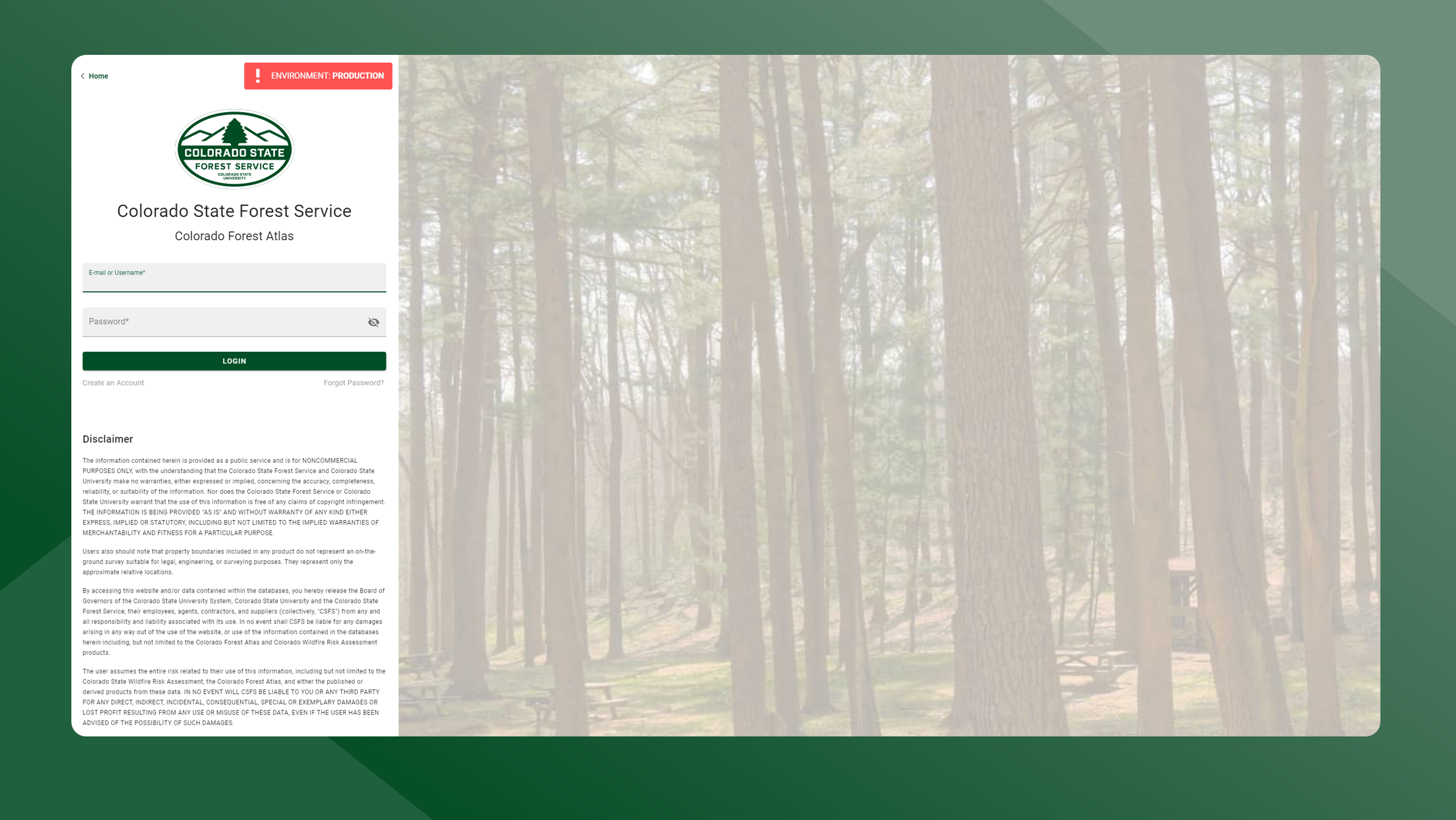
Use of the Wildfire Risk Reduction Planner requires prior registration and approval. If you have not signed in on the Colorado Forest Atlas Portal, you will be required to sign in prior to accessing the Wildfire Risk Reduction Planner.
You only need to register and create an account if you want to access the Wildfire Risk Reduction Planner. To use the Wildfire Risk Viewer or other public applications, you do not need to register.
Request an Account
To register/request an account follow the steps outlined below:
Click the Request Account button on the center of the homepage
Complete the required fields and provide a Reason for Access
Click Send to send your request for access
Your registration request will be forwarded to the CSFS Forest Atlas Administrator for review. Registrations are usually approved the same day. You will receive a notification through email when your account has been approved.
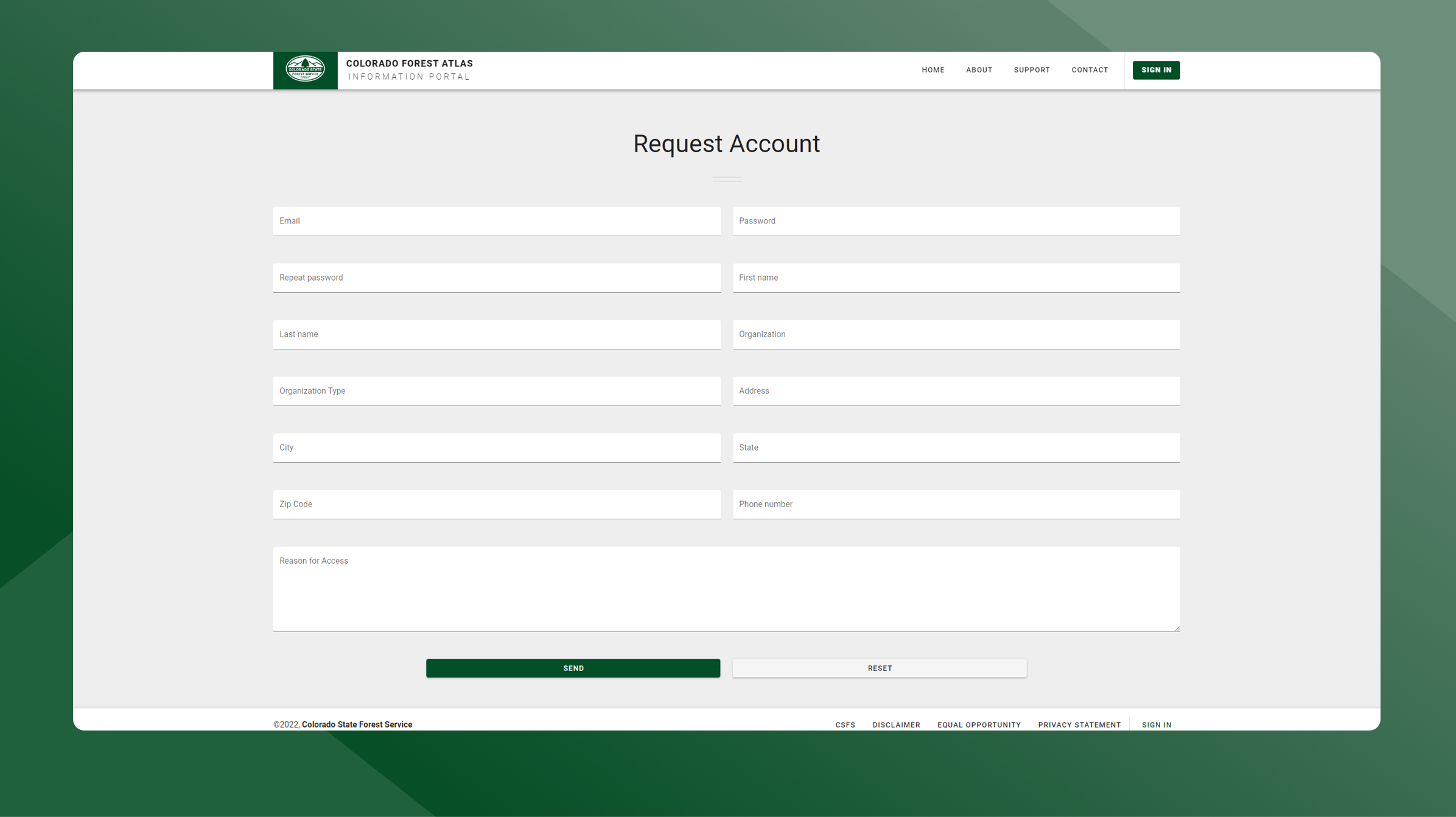
My Profile
To access your user profile follow the steps outlined below:
Sign into the Colorado Forest Atlas Portal
Click on the user profile icon in the top right corner of the screen
Click My Profile in the pop up card
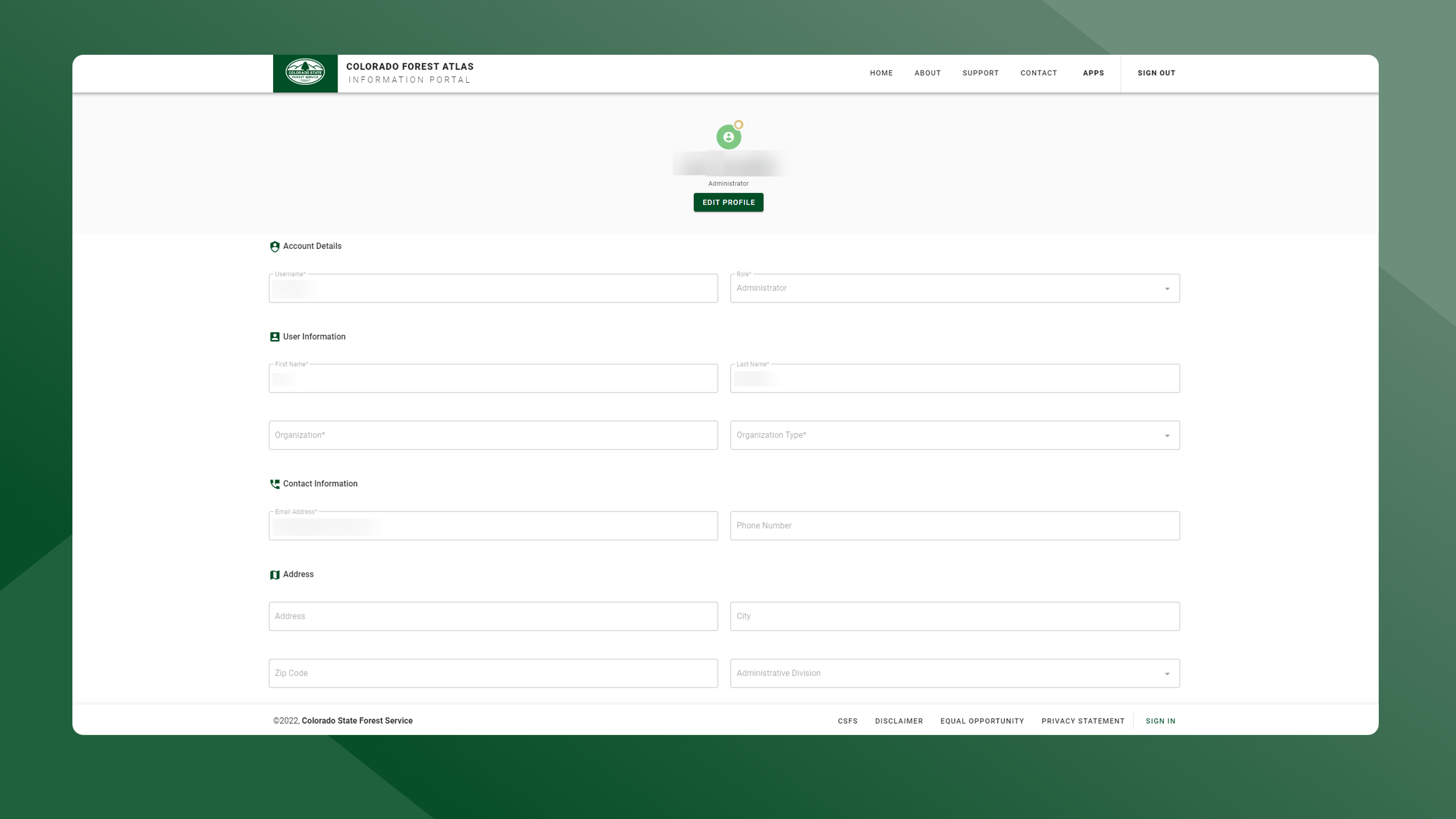
Edit Your Profile
To edit the information on your profile, follow the steps outlined below:
Navigate to your profile on the Colorado Forest Atlas Portal
Click Edit Profile
Make any necessary changes
Click Save to apply the changes
Depending on the changes you made, you may need to sign in again.
Reset Your Password

To reset your password from the sign in screen, follow the steps outlined below:
Navigate to the Colorado Forest Atlas Portal
Click Sign In to go to the sign in screen
Click Forgot Password?
Enter the email associated with your account
Click Send Email
You will receive an email with a link to create a new password. Follow the instructions and steps outlined in that email.
