View, Filter & Export Request List
View Request List
The Request List section of the User Manager is where you will be able to see all the current requests from people in the Colorado Forest Atlas. This is also where you will be able to select a request to review it and either approve or deny the request.
The number of outstanding requests will appear on the Summary Status page of the User Manager. The status of a request is also identified in the data table under the status header, allowing you to quickly see which requests are pending and which have expired.
Filter Request List
To filter the Request List, follow the steps outlined below:
Use the drop-down filters above the data table
Click Clear Filters, to clear the applied filter
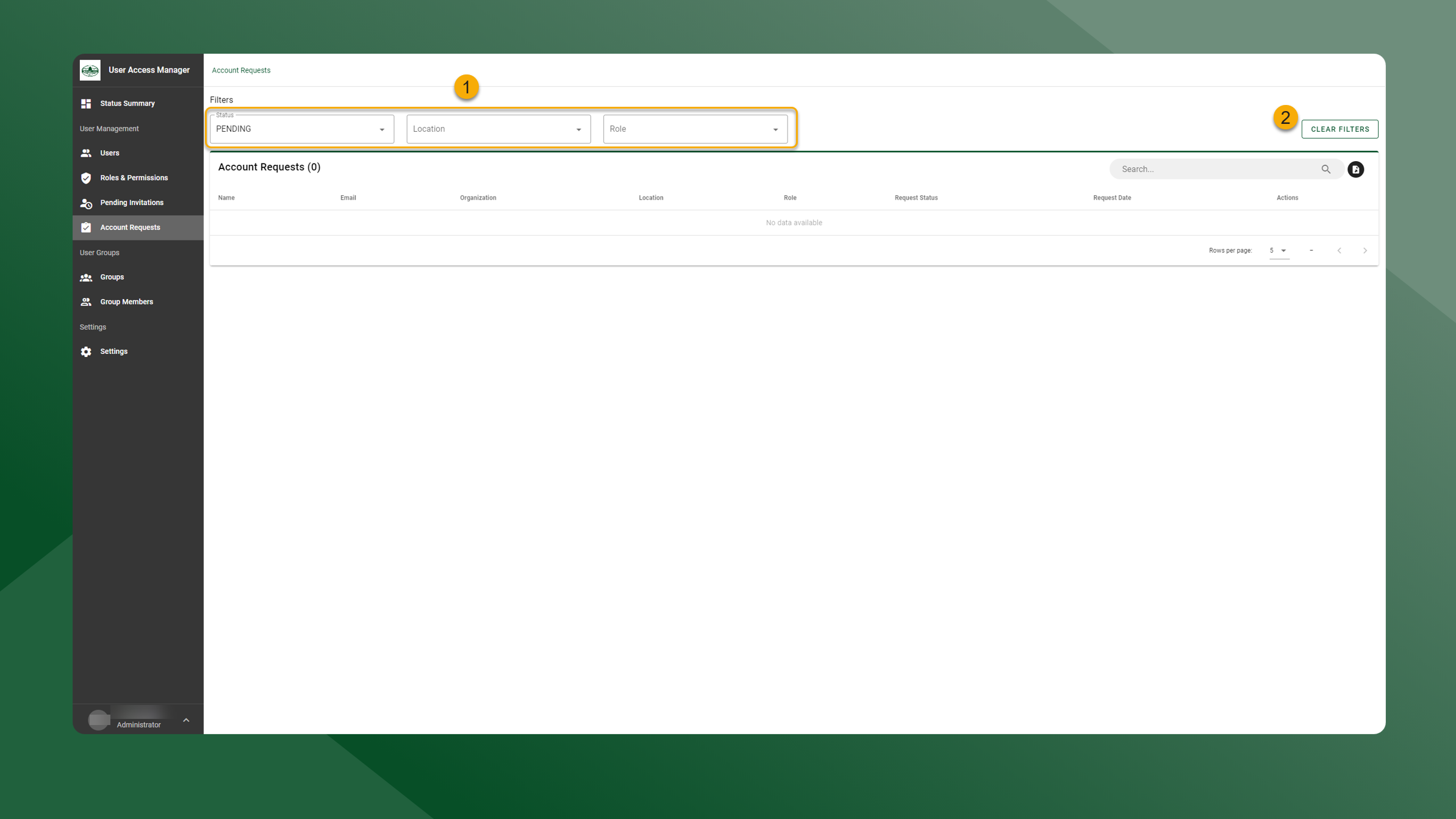
Export Request List
To export the request list, follow the steps outlined below:
Open the User Manager application.
Open the Request List by selecting Account Requests in the left sidebar navigation.
Click the export icon in the upper right corner next to the search bar.
You will be prompted where to save the file.
Only the requests visible in the table at the time of export will be exported.
