Status Summary
The Status Summary screen is the default screen of the User Manager.
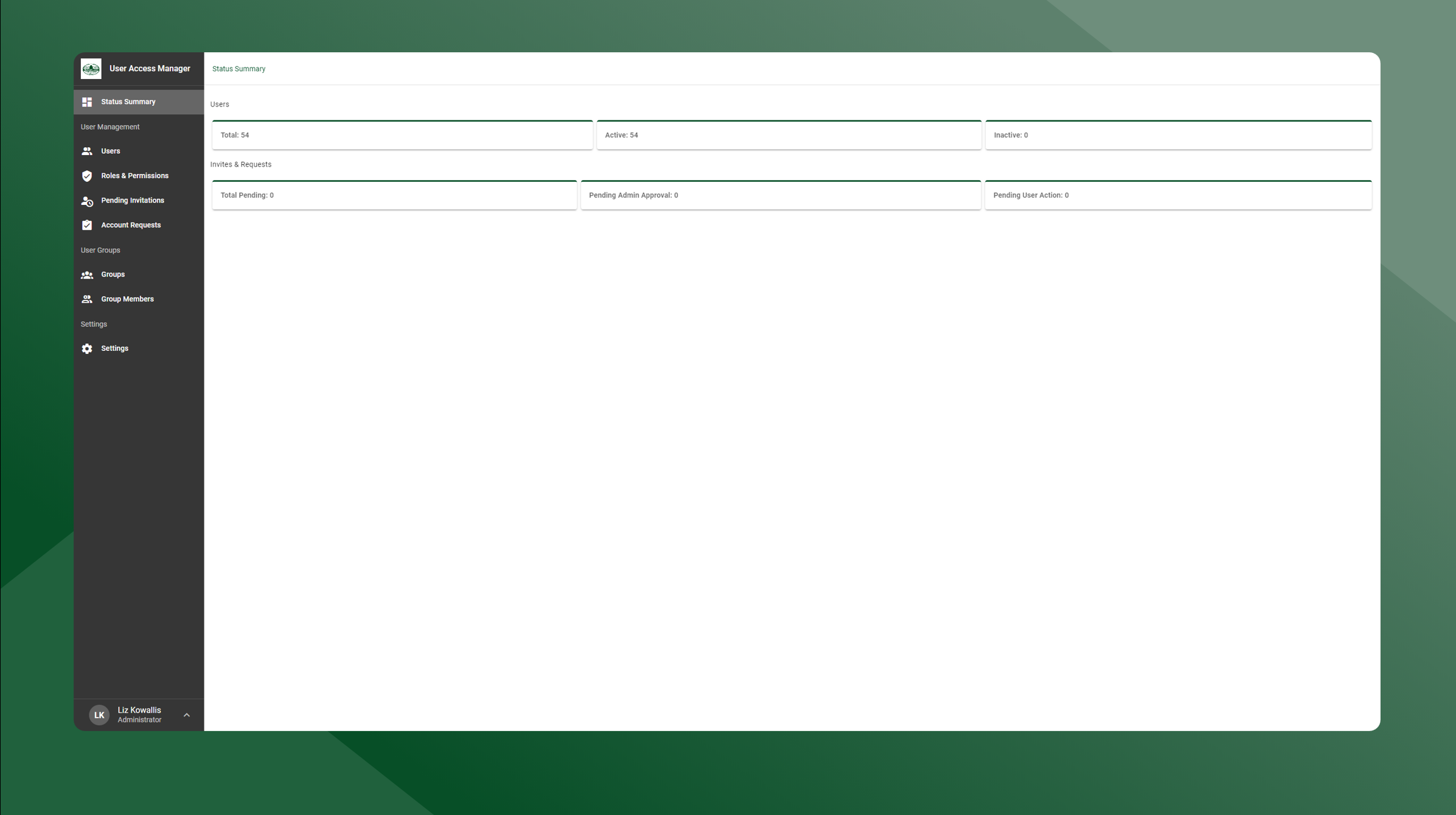
This screen will provide:
A brief summary of the total number of users
Identify if there are any account requests
Identify accounts that require admin/user action
The Status Summary screen is the default screen of the User Manager.
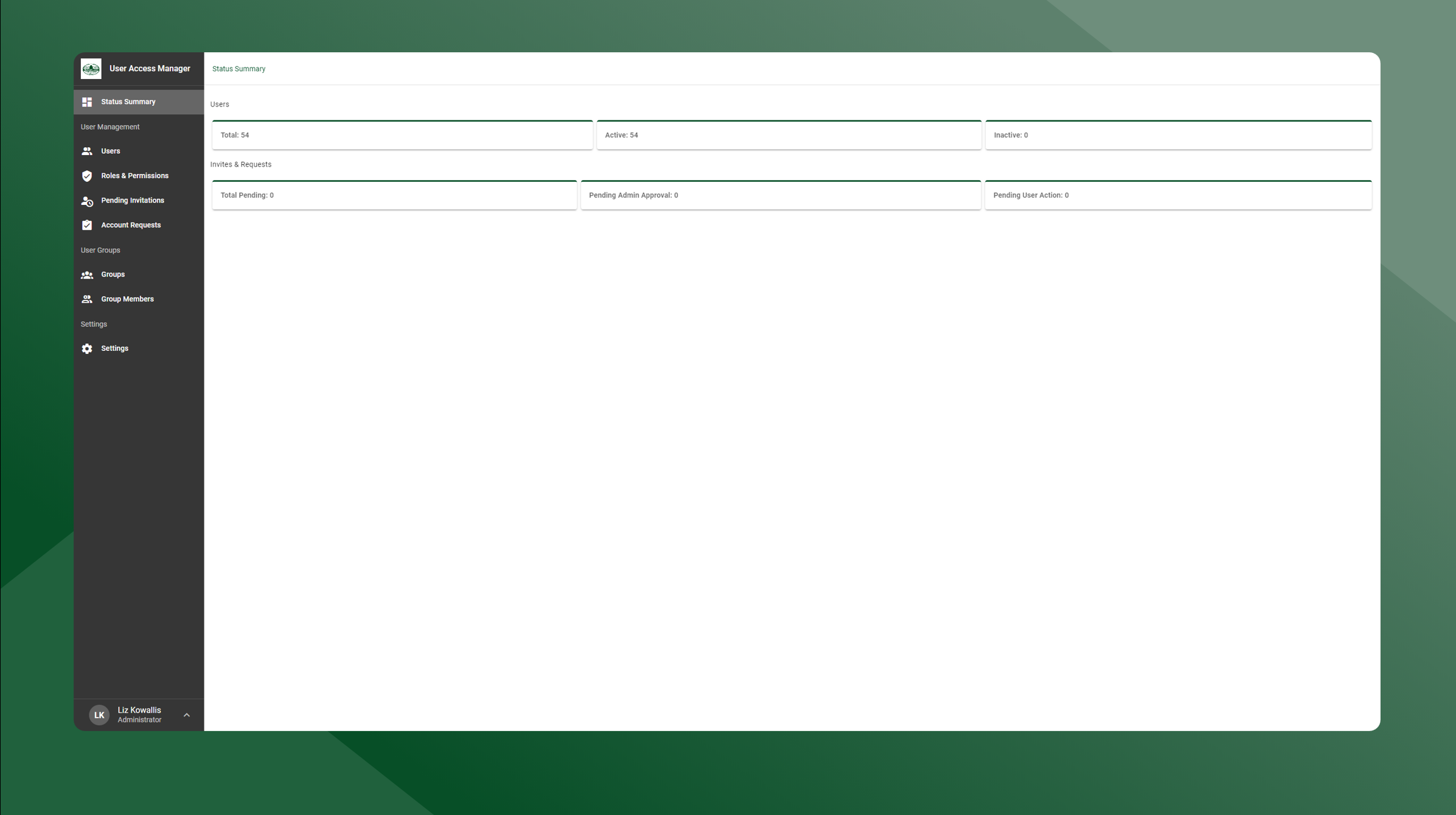
This screen will provide:
A brief summary of the total number of users
Identify if there are any account requests
Identify accounts that require admin/user action