SADL Export Page Overview
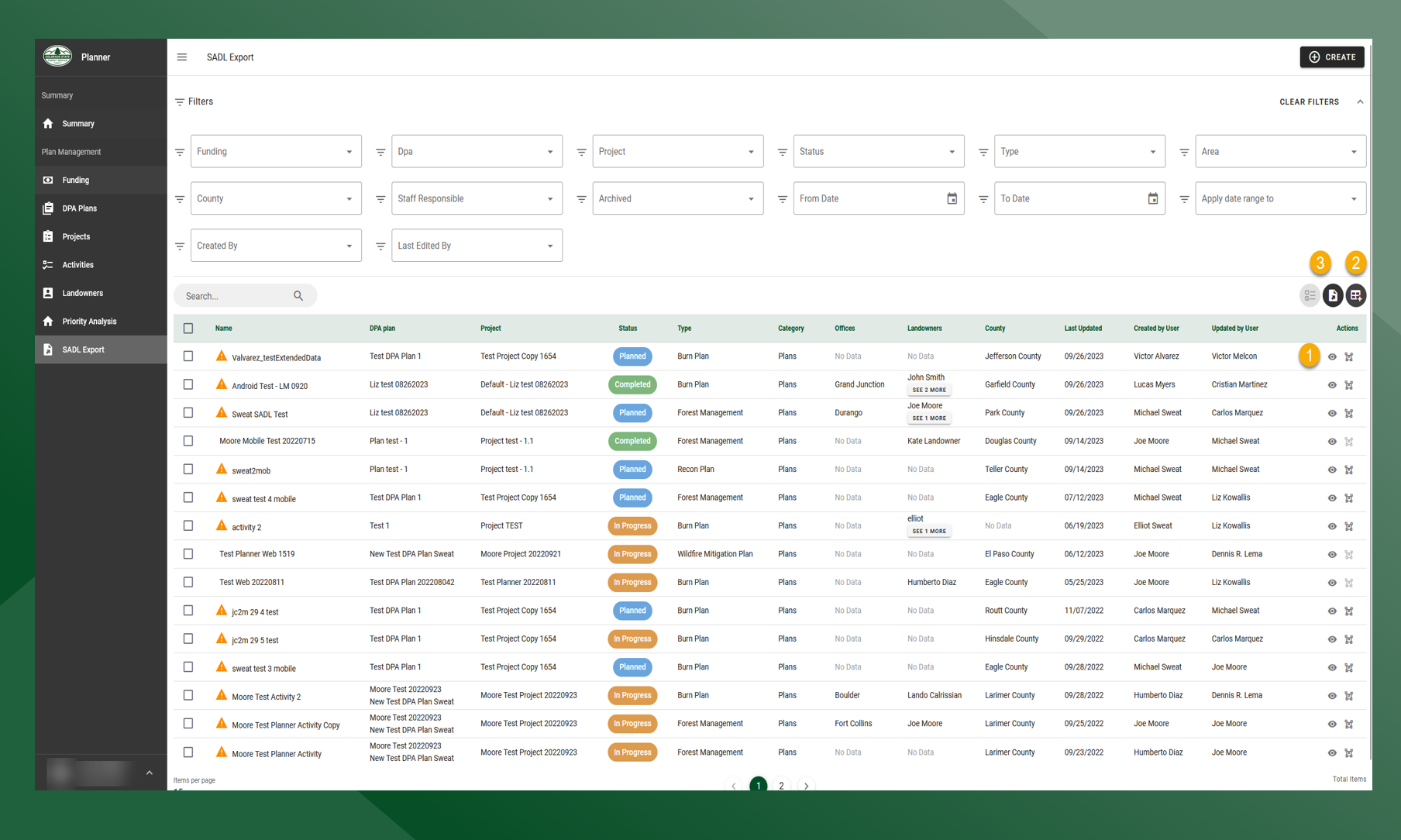
On the SADL Export grid, click to view the Activity Summary and :geometries: to view the activity geometry
Click Choose Columns to change the columns that are displayed on the grid
Click :Export_All: to export all activities with planned boundaries to shapefile, click :Export_Selected: to export selected activities to shapefile
