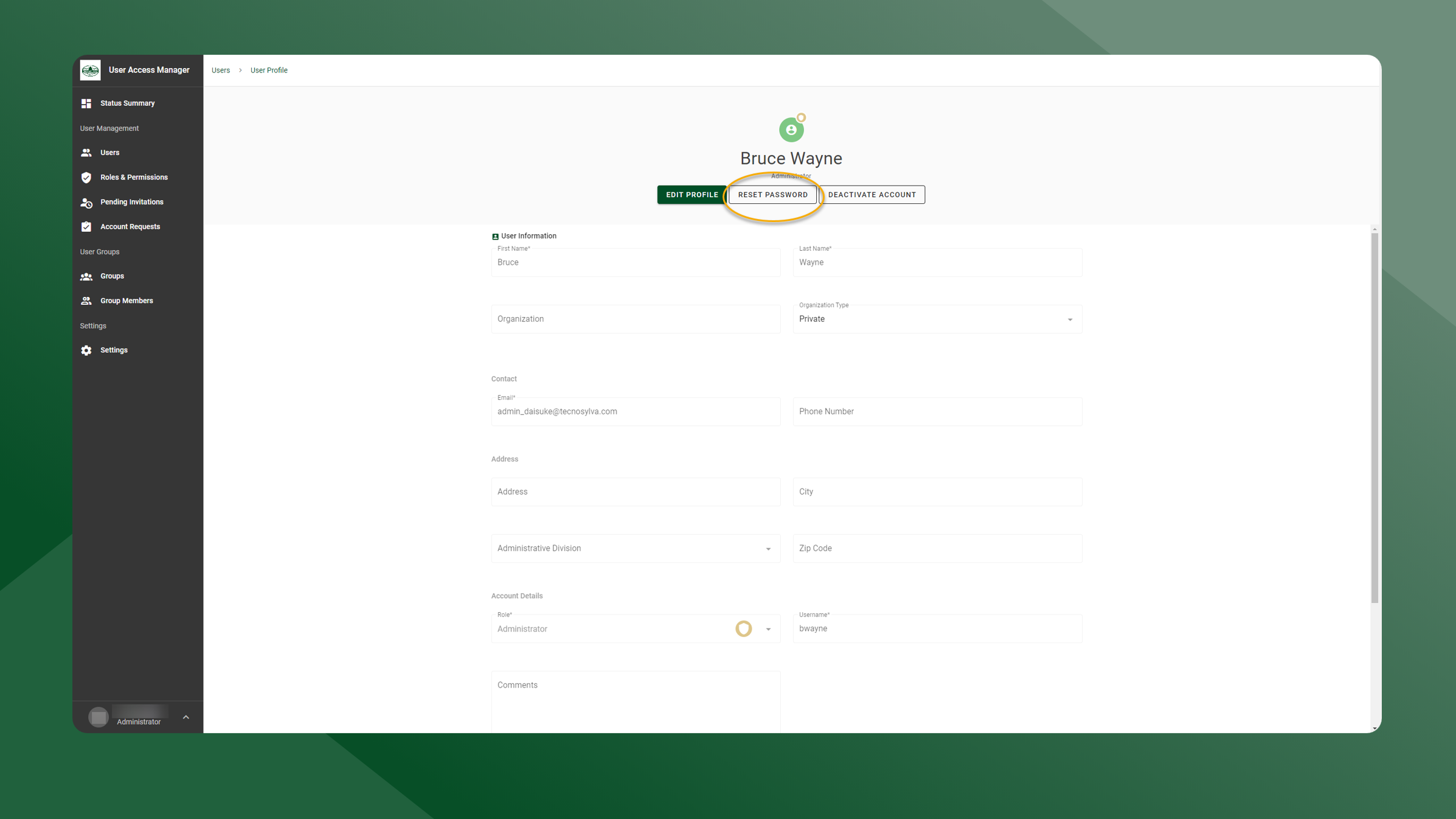Reset a User Password
Administrators of the Colorado Forest Atlas have the ability to reset a user’s password. This will send a “Reset User Password” email and link to a user so that they can reset their password.
To reset a user’s password for them, follow these steps:
Open the User Manager application.
Open the User List by selecting Users in the left sidebar navigation.
Click the icon next to the user whose password needs to be reset.
Click the Reset Password button.
You will be prompted to confirm the password reset, click OK to confirm.
The user will then receive an email with a link to reset their password.