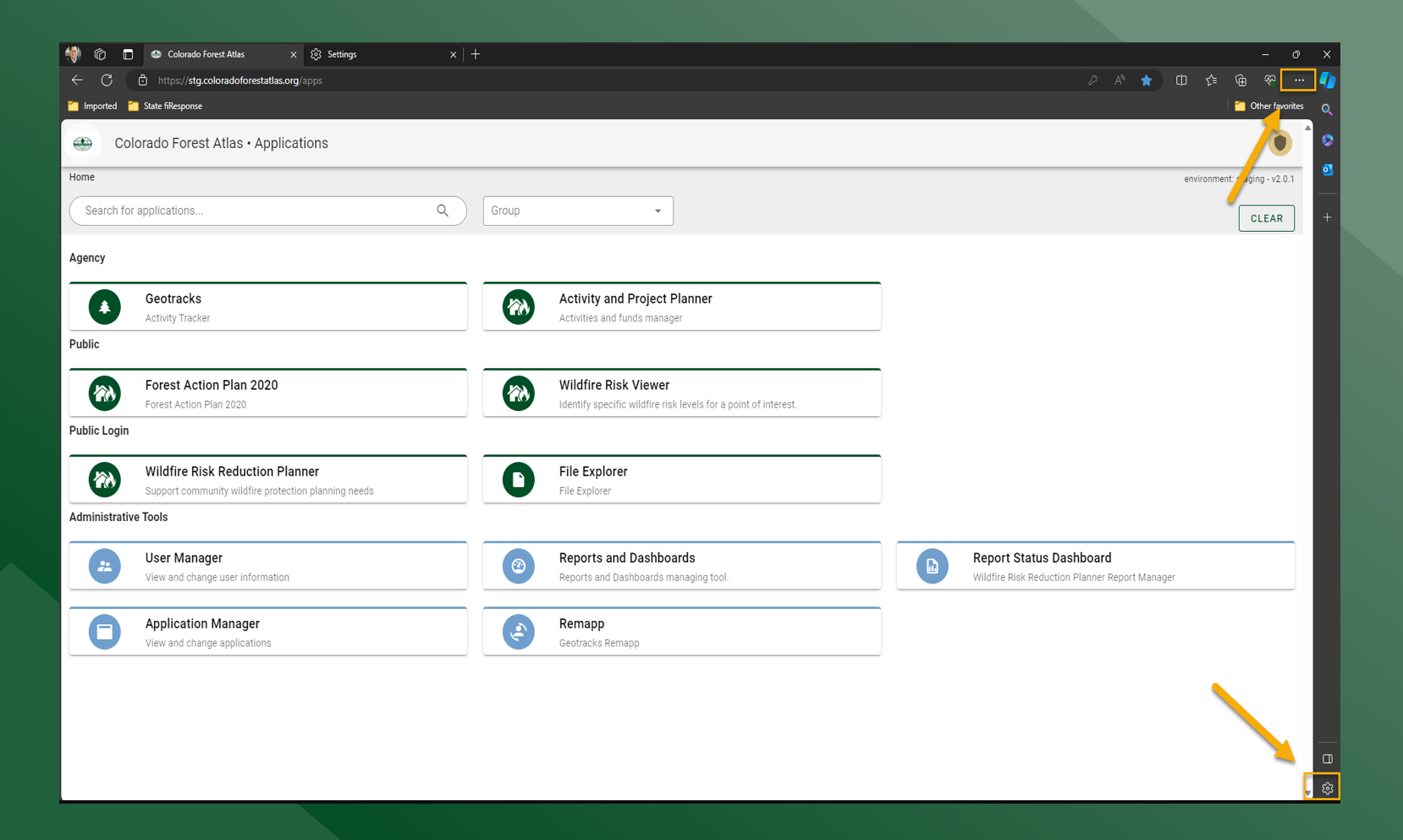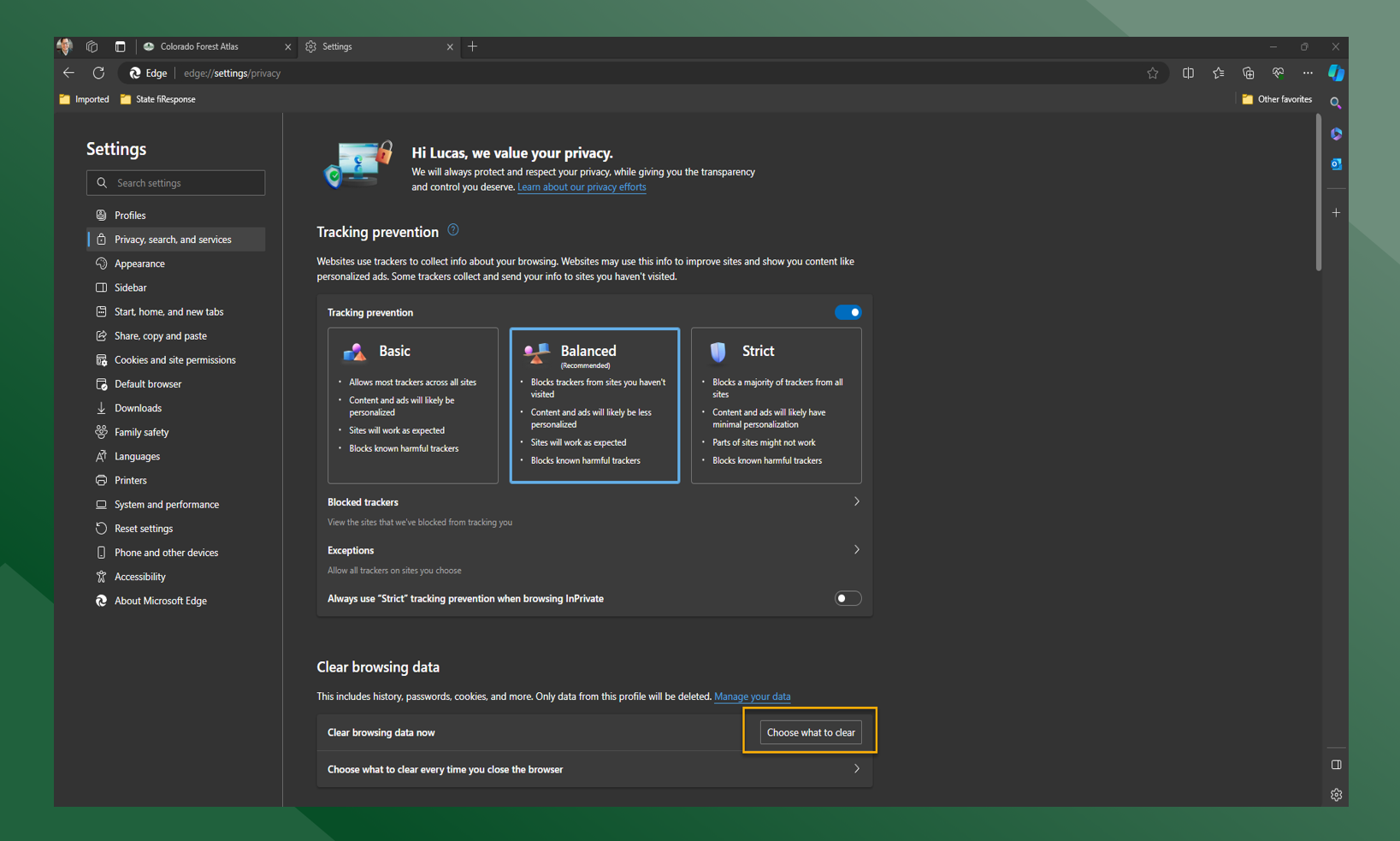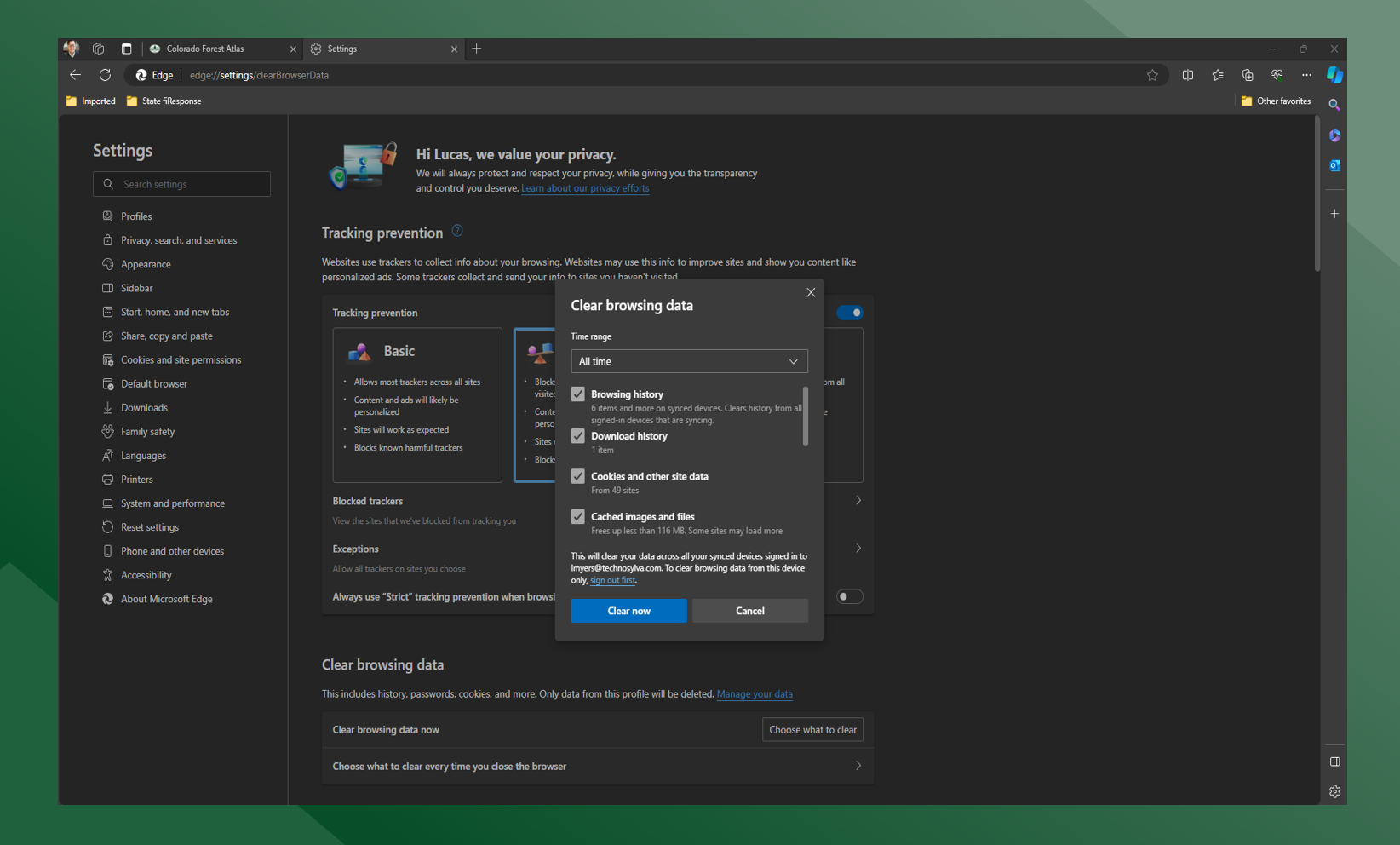Quick Help
Web Browser - Clearing the Cache
If a user is having issues in Forest Atlas web applications the first step to solving them is clearing the cache and deleting all cookies.
Firefox
Click on the in the upper right hand side of the browser and then click on Settings
Click Privacy & Security
Click on Clear Data
Make sure both boxes are selected and click Clear and then Clear Now on the dialogue box that appears
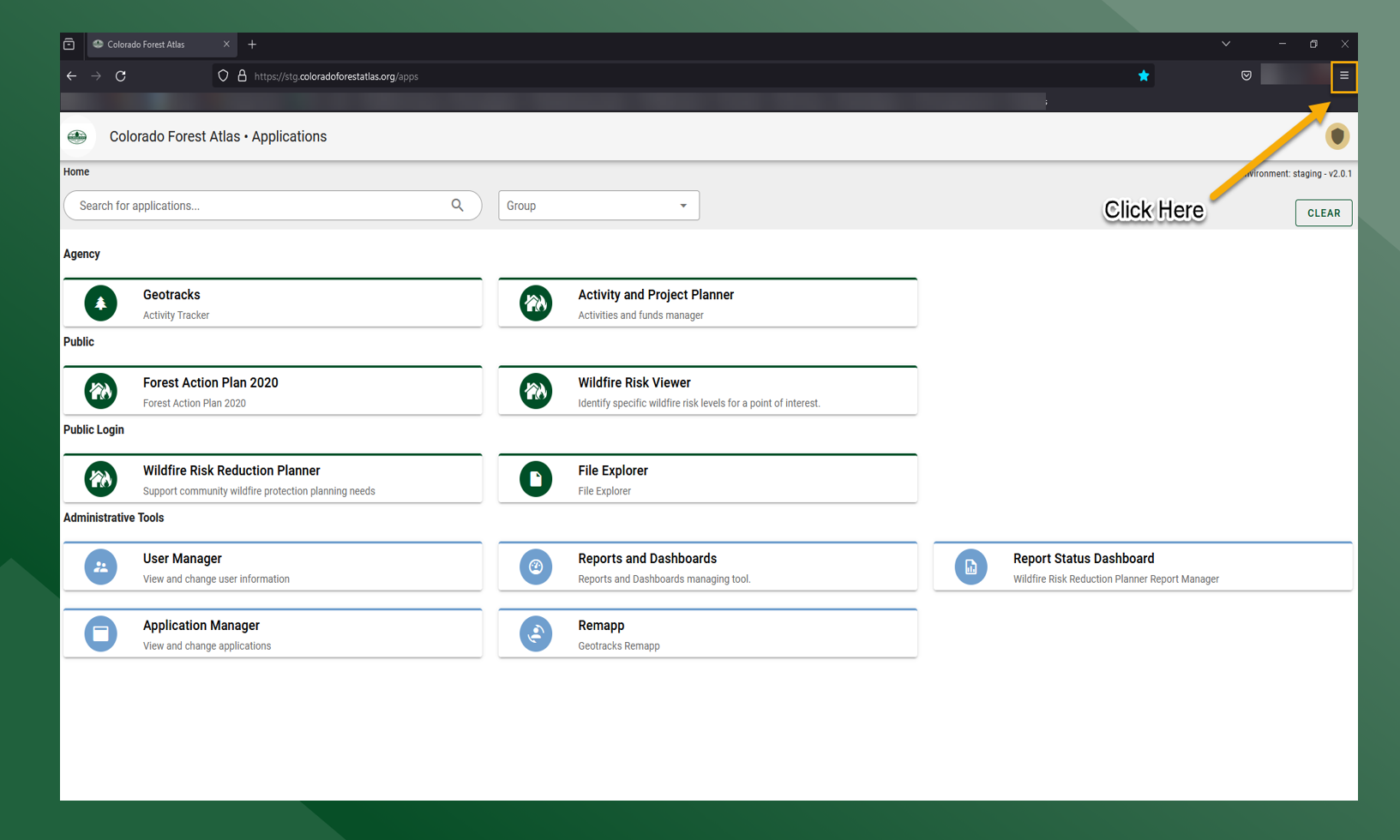
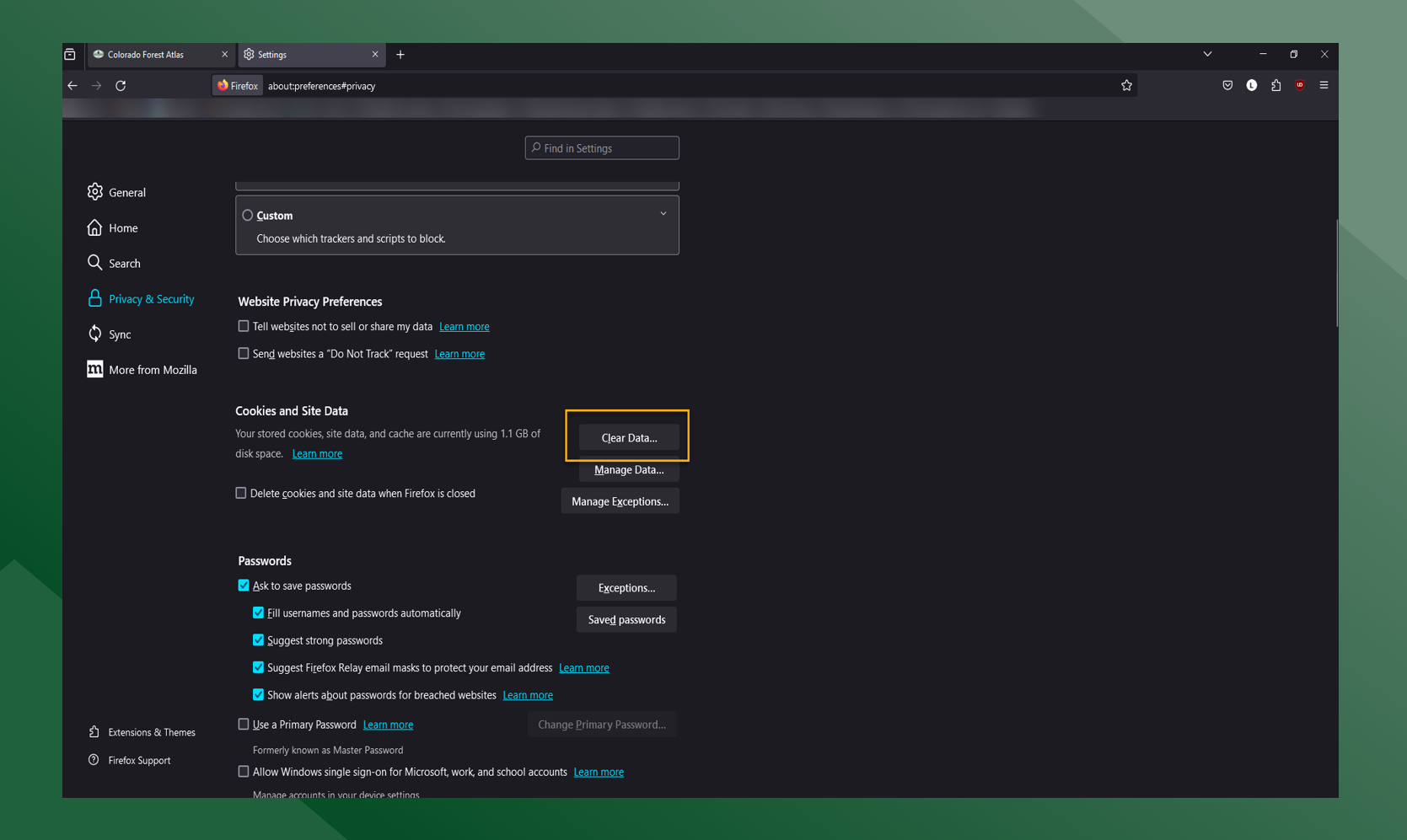
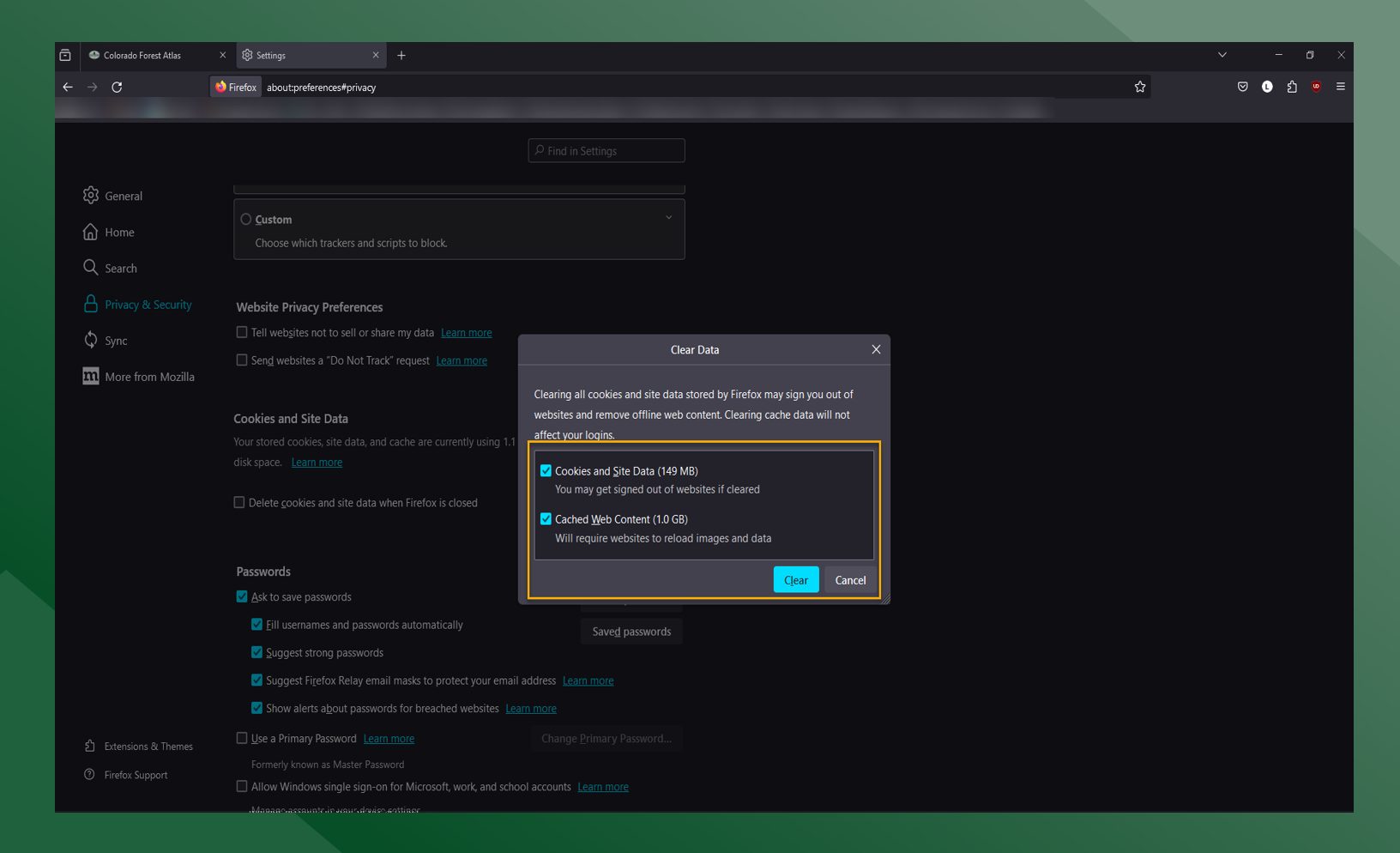
Chrome
Click in the upper right hand side of the browser and click “Clear Browsing Data”
Click “Clear Data”
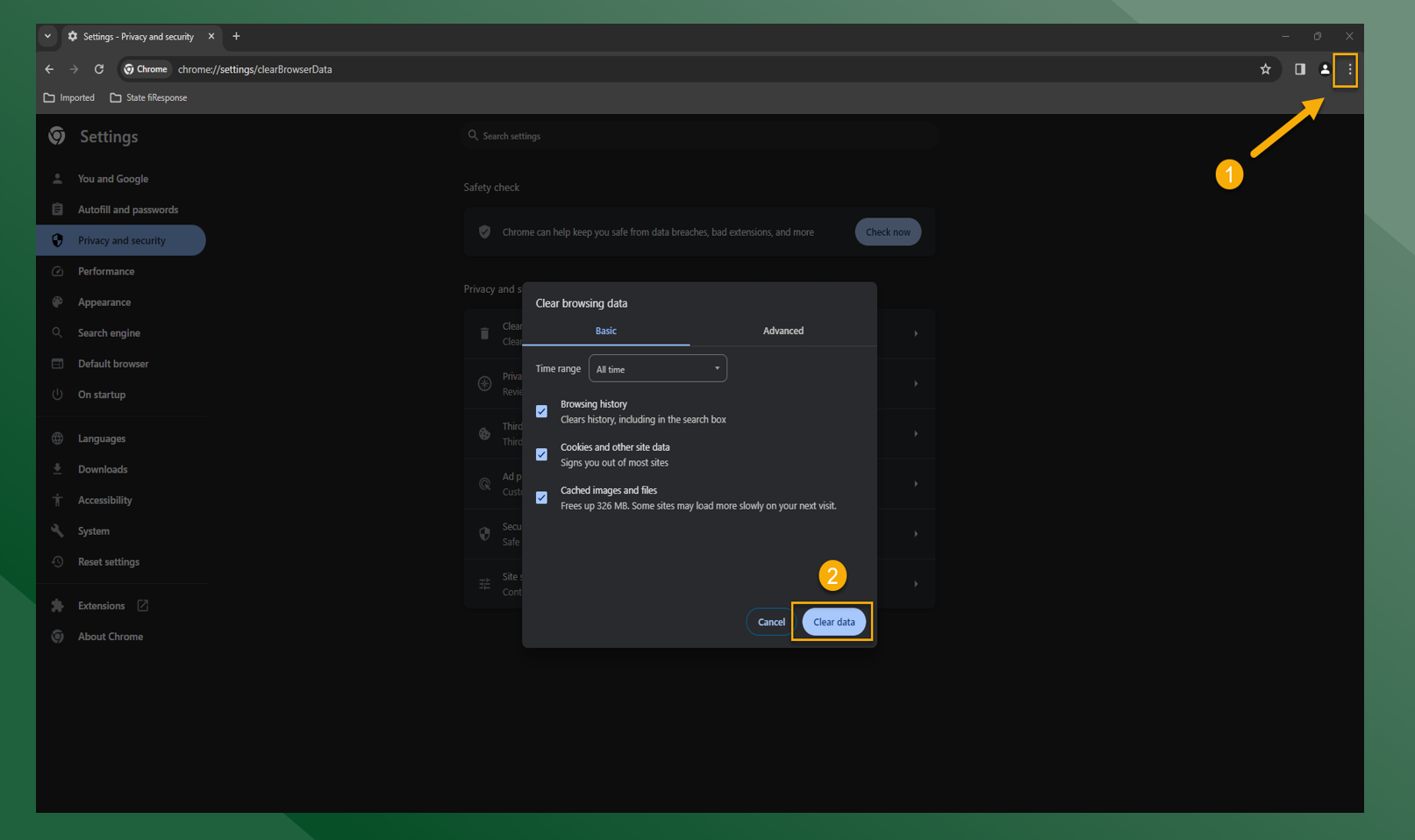
Edge
Click either in the upper right hand side or in the lower right hand side
Click Choose What to Clear
Click the drop down and choose “All Time” and make sure all boxes are checked
Click “Clear Now”