Funding Overview
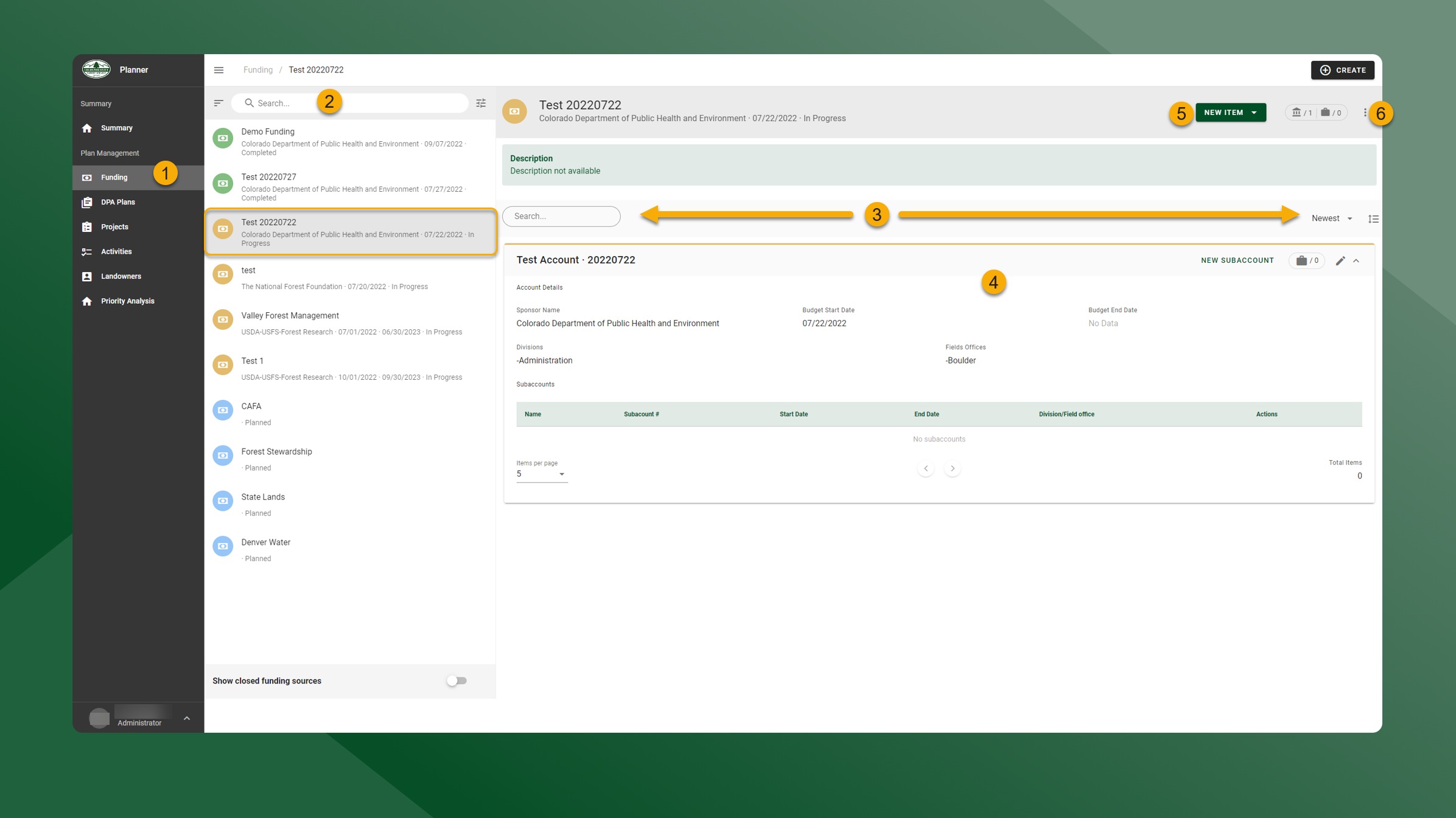
Click the Funding page in the left panel to find, view, and edit Funding Sources.
Use the search bar to sort, search, filter, and find Funding Sources. The selected Funding Source will be highlighted in gray.
Search and sort the Accounts and Subaccounts.
View Accounts and Subaccounts associated with the Funding Source.
Create new Accounts or Subaccounts.
Click to Edit Source or Close Source.
