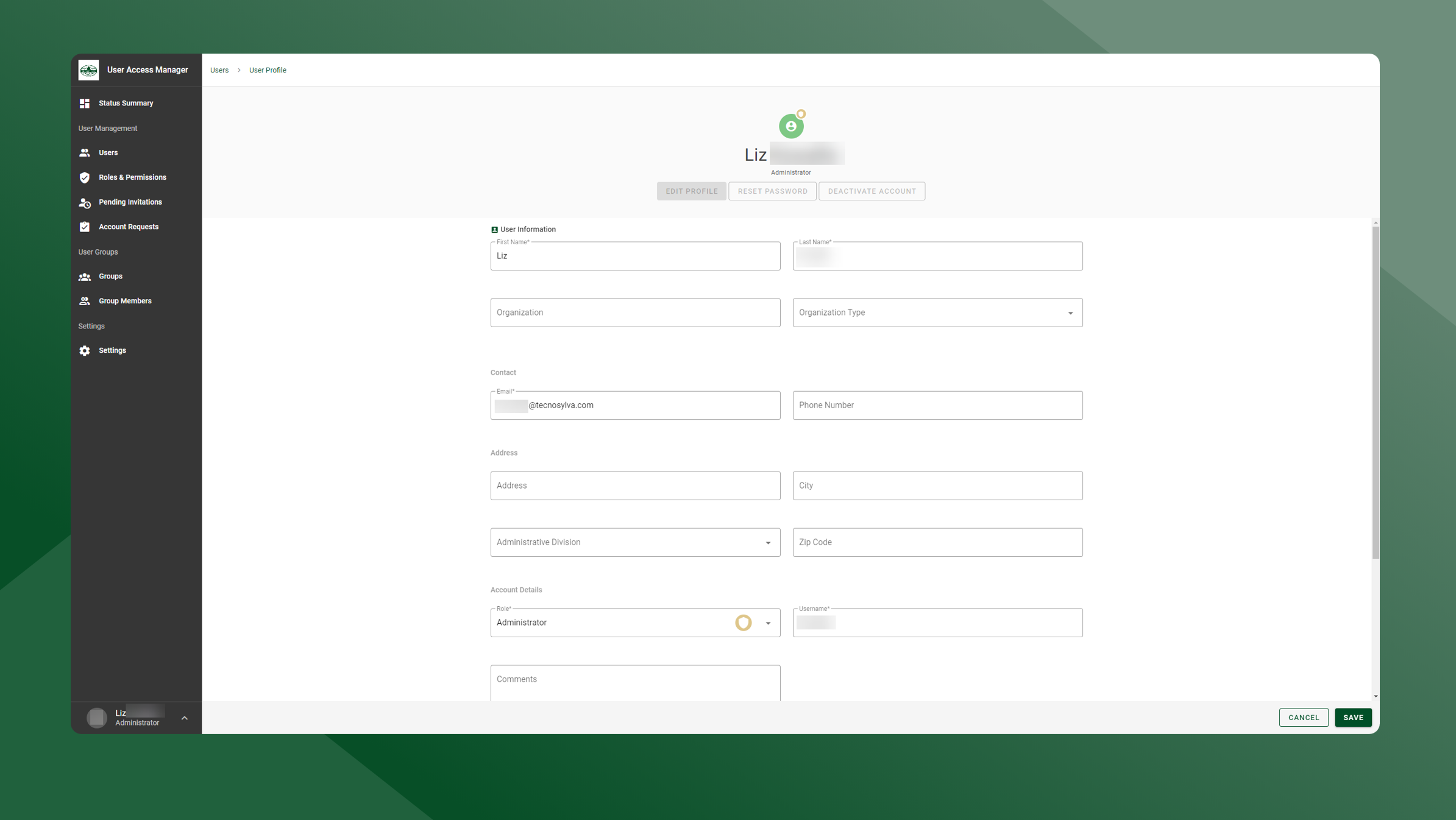Edit User Information
To edit a user’s information, follow these steps:
Open the User Manager application.
Open the User List by selecting Users in the left sidebar navigation.
Click the icon next to the user whose profile you would like to view/edit.
Click the Edit to enter editing mode.
To save any changes that have been made, click Save.
To cancel any applied changes, click Cancel.