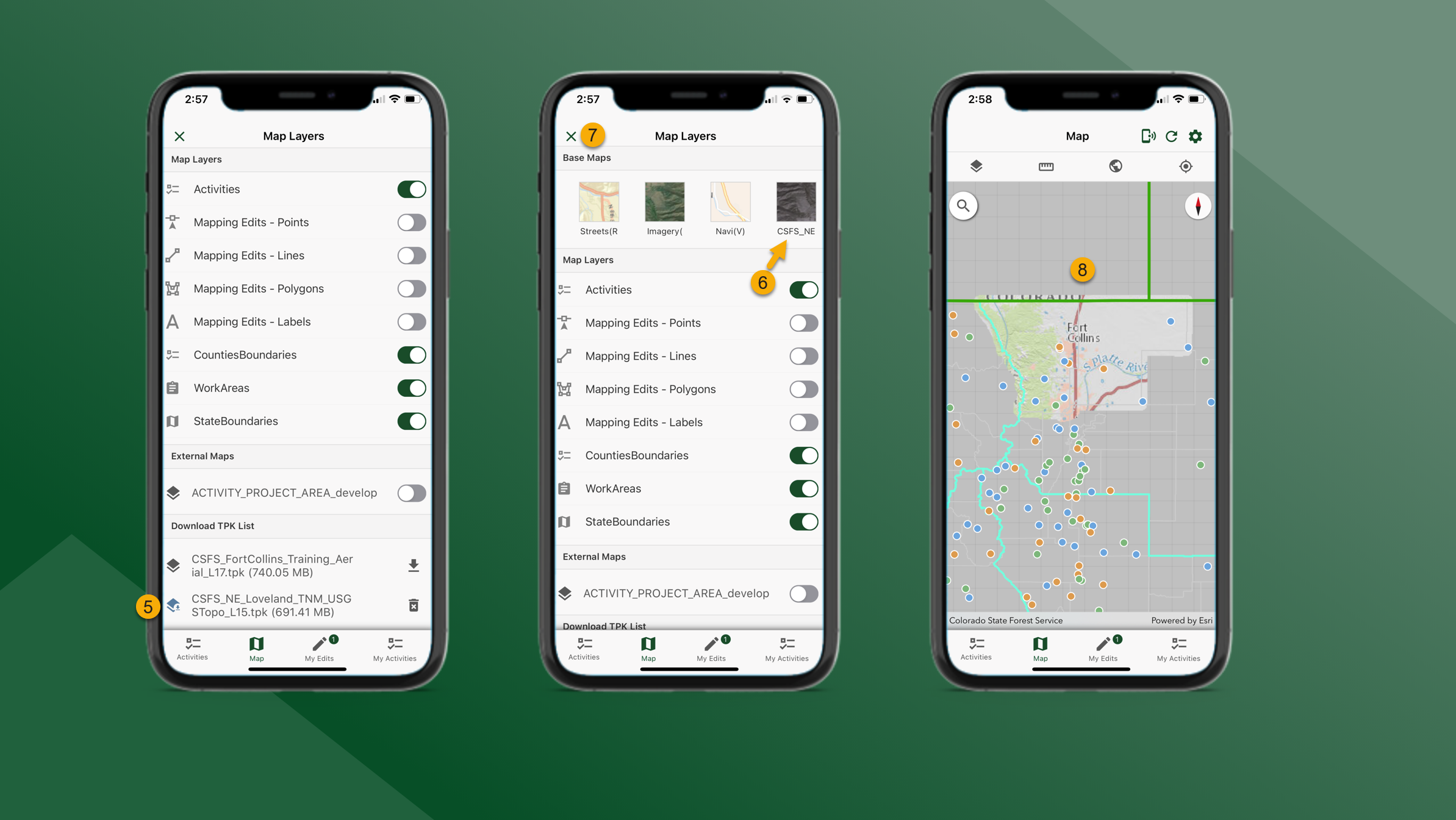Download TPKs for Offline Use
Offline data is particularly helpful in situations where the user has poor or no internet connectivity. The offline basemaps are available as downloadable .tpk files and vector layers are available as .mmpk files.
To download basemaps and layer for offline use, follow the steps outlined below:
Tap Map
In the Map toolbar tap to open Map Layers.
On the Map Layers screen scroll to the bottom and tap the download icon next to the preferred offline file (.tpk or .mmpk file).
Tap YES to confirm the offline file will be downloaded. User will see a notification that the download is in progress.
When the download has finished the layers icon will appear in blue and the download icon will change to a trash can icon.
The offline basemap that was downloaded will appear at the top of the screen all the way to the right in the basemaps list. Tap on the offline basemap to select it as the basemap displayed on the Map.
Tap to close the Map Layers screen
Pan/zoom the map to view the offline layers.